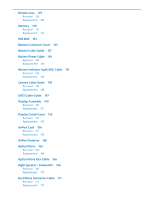Apple Macbook Pro Aluminum 13-Inch Black Laptop Keyb Technical Guide - Page 5
Take Apart, General Information, Access Door, Battery, Hard Drive Bracket, Hard Drive - 107 9
 |
UPC - 005215163007
View all Apple Macbook Pro Aluminum 13-Inch Black Laptop Keyb manuals
Add to My Manuals
Save this manual to your list of manuals |
Page 5 highlights
Optical Drive Not Recognized/Mount 87 Optical Drive Noisy 88 Optical Drive Not Performing to Specs 90 Uncategorized Symptom 91 Input/Output Devices 92 USB Port Does Not Recognize Known Devices 92 Built-in Keyboard Does Not Work Properly 93 Specific Keys Don't Work 94 Built-in Trackpad Does Not Work 95 Built-in Keyboard Has Dim or No Keyboard Backlight 96 Built-in Keyboard Is Not Recognized 97 Built-in Trackpad Does Not Track Properly 98 Apple Remote Inoperable 100 Built-in Speaker Has No Audio 101 Distorted Sound from Internal Speaker 102 Uncategorized Symptom 103 Mechanical Issues: Thermals and Enclosure 104 Reset/Power Button Stuck 104 System Runs Hot 105 Clamshell does not stay closed when stored vertically 107 Uncategorized Symptom 107 Take Apart General Information 109 Connector Types on Logic Board 109 Icon Legend 112 Temperature Concerns 112 Replacement Steps 112 Access Door 113 Removal 114 Replacement 115 Battery 116 Removal 117 Replacement 117 Hard Drive Bracket 119 Hard Drive 121 Removal 122 Replacement 124 Installing Mac OS X and Applications 126 Installing Applications 126