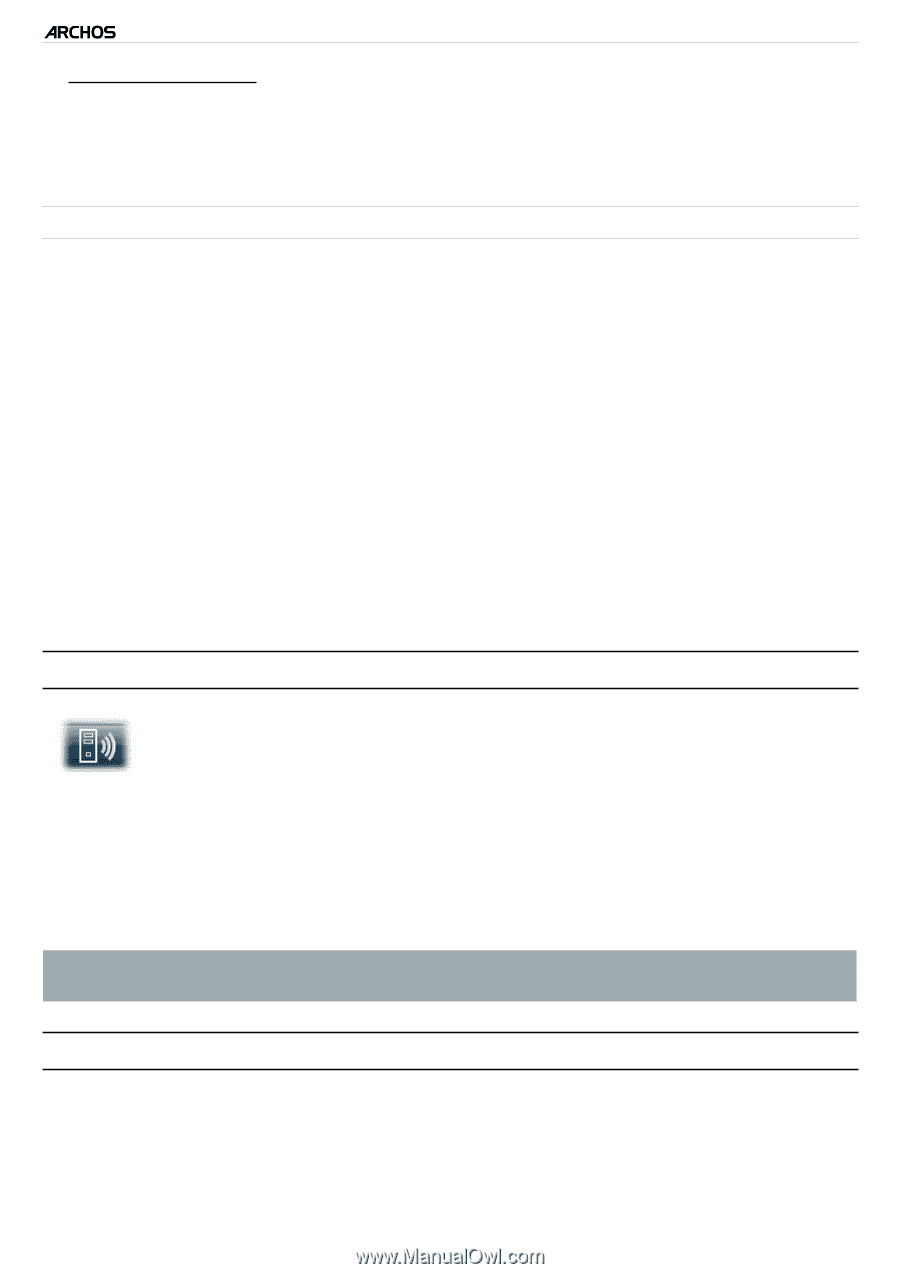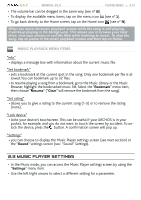Archos 501123 User Manual - Page 13
Playing Your Pc's Shared Videos Upnp, 6 Watching Web Tv
 |
UPC - 690590511231
View all Archos 501123 manuals
Add to My Manuals
Save this manual to your list of manuals |
Page 13 highlights
5 & 7 MANUAL V2.0 PLAYING VIDEO > P. 13 2. Windows® explorer: Copy and paste your video files from your computer into the Video folder of your ARCHOS. To learn how to connect/disconnect the ARCHOS from your computer, see the Transferring Files section. Creating Compatible Video Files with Your Computer If some of your videos don't play on your ARCHOS, you may need to convert them to a compatible format: • The easiest way to do this is by using Windows Media® Player 10 or higher to transfer videos to your ARCHOS. Windows Media® Player will automatically convert most formats to the WMV format that your device can play. See your Windows Media® Player help instructions for more information. • If you don't want to use Windows Media® Player, a search on the Internet should allow you to find suitable utility programs to do this job. • If you would like to simply copy and paste unprotected DVD video files from your PC onto your ARCHOS without converting them to WMV format, you can purchase the Cinema plug-in from the ARCHOS website (www.archos.com) or from the Media Club. The same is also true for video podcasts in the H.264 format. In this case, purchase the Video Podcast plug-in. 1.5 Playing your pc's shared videos (UPnP) • When connected to your home WiFi network, your ARCHOS gives you the possibility to watch, directly on your device, shared videos stored in your PC's Windows Media® Library. • For this to work, you will need a WiFi connection and Windows Media® Player 11 or higher* installed on your PC. • The ARCHOS uses the UPnP (Universal Plug-and-play) standard to stream shared videos from your PC's Windows Media® Library. • See: Playing your PC's Shared Media Files (UPnP). * There are other products (software) on the market that also can share media files using the UPnP standard. 1.6 watching web tv In order to be able to watch numerous Internet TV channels, directly on your ARCHOS, you will need to register your device.