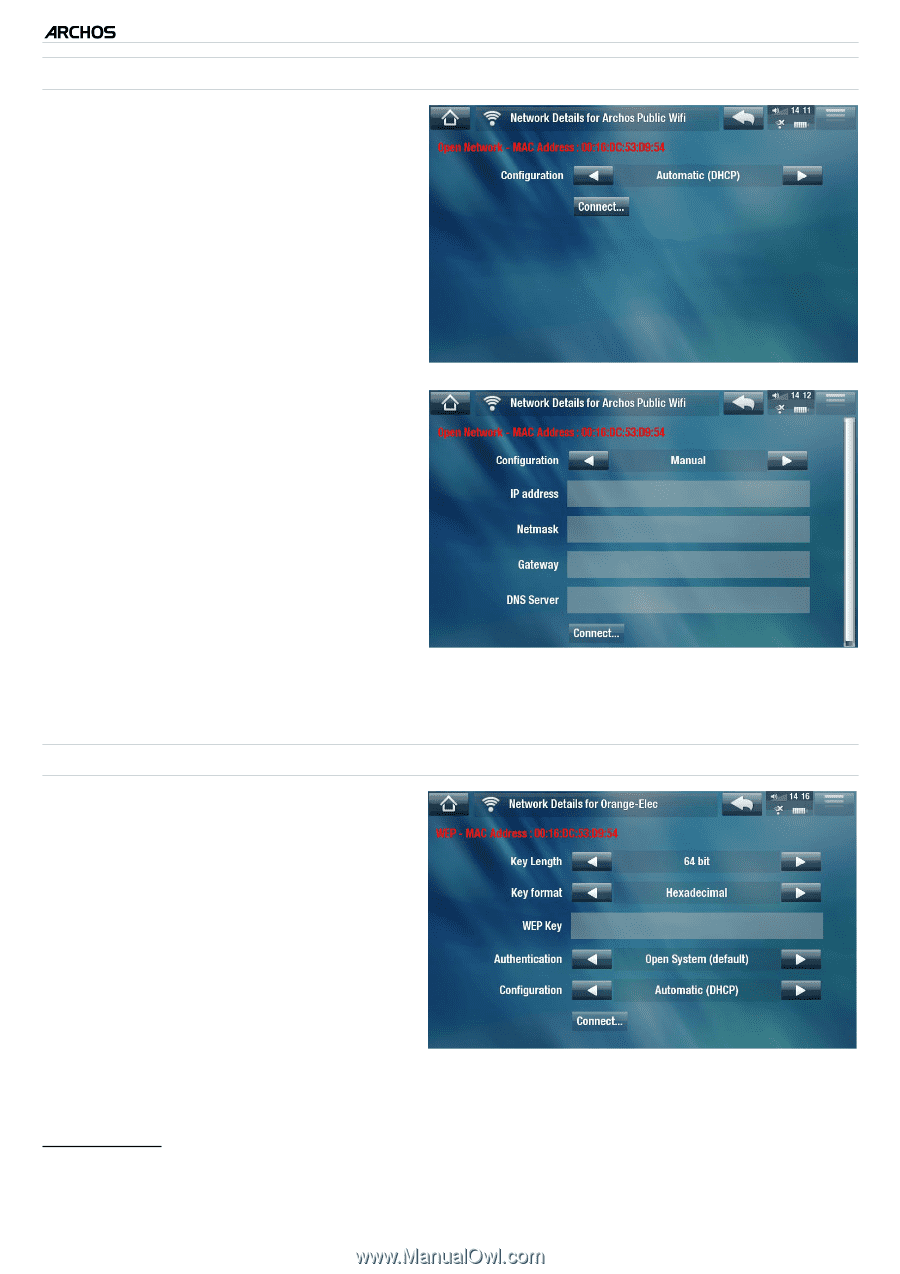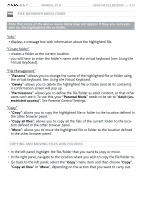Archos 501123 User Manual - Page 36
cryption key to connect.
 |
UPC - 690590511231
View all Archos 501123 manuals
Add to My Manuals
Save this manual to your list of manuals |
Page 36 highlights
5 & 7 MANUAL V2.0 OPEN NETWORKS • Open networks do not require an authentication key. • If the network has automatic configuration turned on (DHCP), simply tap on the "Connect" button, and your ARCHOS will connect to this network, provided the signal is strong enough. Connecting to the WiFi > P. 36 • If the network needs to be configured manually, use the left/right arrows to select the "Manual" setting on the "Configuration" parameter. • Other parameters will appear: the required information can be obtained from the person who manages the network. When you have finished entering all the information, tap on the "Connect" button, and your ARCHOS will connect to this network, provided the signal is strong enough. PROTECTED NETWORKS (WEP, WPA OR WPA2 KEY) • Protected networks require an encryption key to connect. • The type of key (WEP, WPA or WPA2) will be detected automatically by your device. • The rest of the required information can be obtained from the person who manages the network. You will have to specify the following settings: "Key length" (for WEP networks only) - the authentication key can be 10 characters long (64bit) or 26 characters long (128bit).