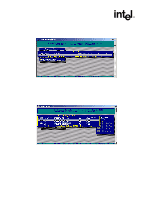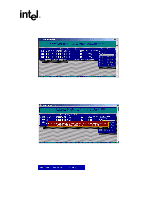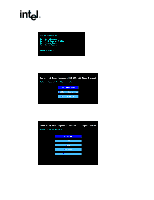Asus Intel BNU31 Quick Start Guide - Page 11
Con Host Drives
 |
View all Asus Intel BNU31 manuals
Add to My Manuals
Save this manual to your list of manuals |
Page 11 highlights
Create a Bootable Host Drive 3. Select the controller and press . See Figure 2-2. Figure 2-2. Select Controller 4. Select the menu option Configure Host Drives and press . See Figure 2-3. Figure 2-3. Configure Host Drives Installation Quick Start Guide 11

Installation Quick Start Guide
11
Create a Bootable Host Drive
3.
Select the controller and press <Enter>. See
Figure 2-2
.
4.
Select the menu option
Configure Host Drives
and press <Enter>. See
Figure 2-3
.
Figure 2-2. Select Controller
Figure 2-3. Configure Host Drives