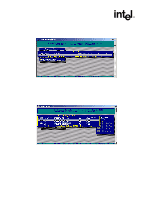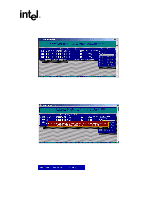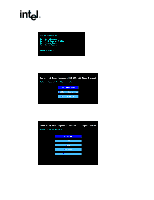Asus Intel BNU31 Quick Start Guide - Page 13
asks for the capacity to use for each drive see
 |
View all Asus Intel BNU31 manuals
Add to My Manuals
Save this manual to your list of manuals |
Page 13 highlights
Figure 2-6. Choose Type Menu Create a Bootable Host Drive 8. StorCon displays a warning that all data on the selected disks will be destroyed (see Figure 2-7). Confirm your choice by pressing . Figure 2-7. Host Drive Creation Confirmation 9. StorCon asks for the capacity to use for each drive (see Figure 2-8). Type in the physical drive capacity that you recorded in Table 2-1 for RAID 1 and press . Figure 2-8. Drive Capacity Installation Quick Start Guide 13

Installation Quick Start Guide
13
Create a Bootable Host Drive
8.
StorCon displays a warning that all data on the selected disks will be destroyed (see
Figure 2-7
). Confirm your choice by pressing <y>.
9. StorCon
asks for the capacity to use for each drive (see
Figure 2-8
). Type in the
physical drive capacity that you recorded in
Table 2-1
for RAID 1 and press <Enter>.
Figure 2-6. Choose Type Menu
Figure 2-7. Host Drive Creation Confirmation
Figure 2-8. Drive Capacity