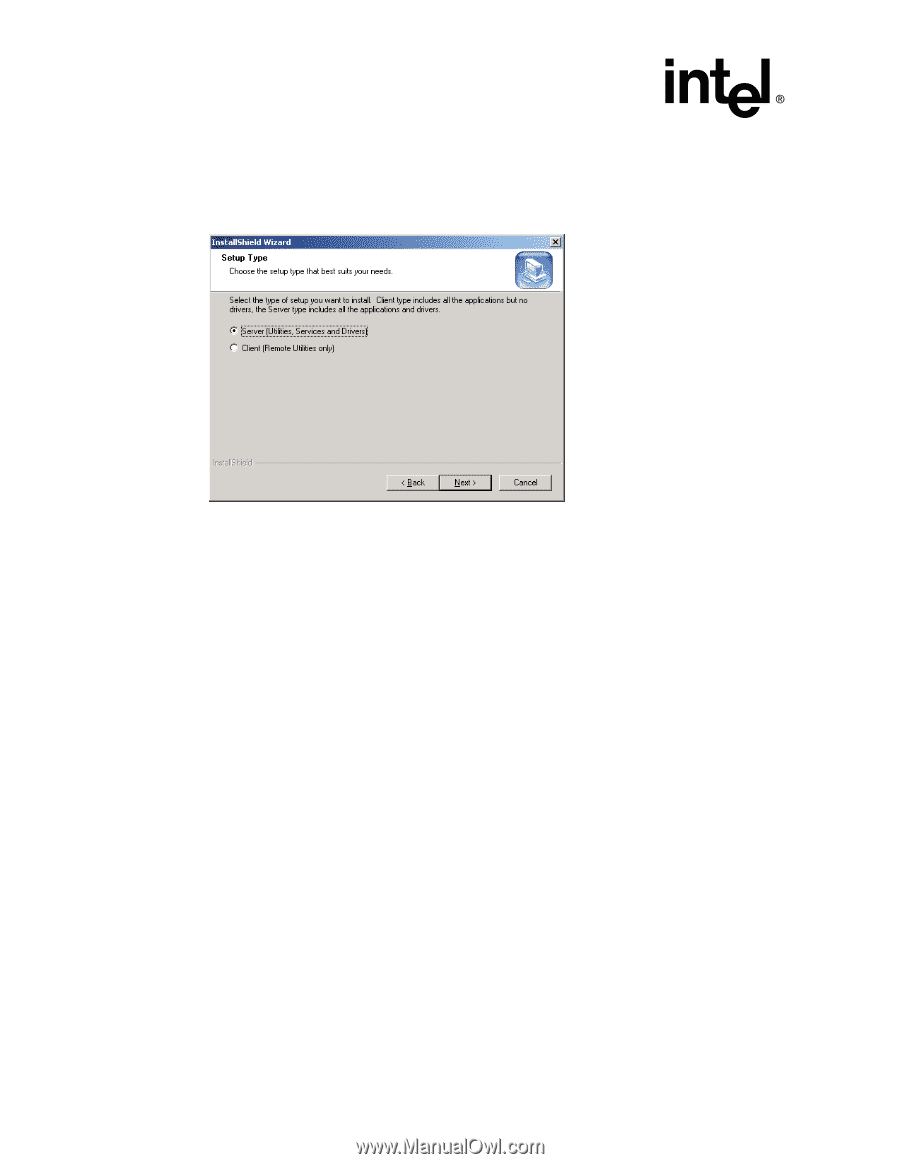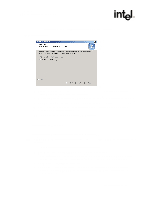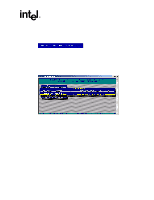Asus Intel BNU31 Quick Start Guide - Page 22
Novell NetWare 4.2x and 5.x
 |
View all Asus Intel BNU31 manuals
Add to My Manuals
Save this manual to your list of manuals |
Page 22 highlights
RAID Software Suite Installation This option allows for remote administration of the IIR controller. Figure 2-14. Setup Type 6. Choose the default selections (recommended) or select components that you wish to install. Click Next to continue the installation. 7. Choose the Destination Location - Use the default directory for installation, click Next. 8. Select the Program Folder - Use default Program Group, click Next. 9. After the file copy completes, click to complete the installation. Restart the computer after you install the device drivers. This completes the installation procedure for Windows. 2.8.2 Novell NetWare 4.2x and 5.x 2.8.2.1 Installing the IIR Controller Tools Kit Package Note: STORCON.NLM will not find any controllers unless SRCRX.HAM is already loaded and running. 1. Select Product options, then Install a product not listed. 2. Change the path to A:\INSTALL and press to continue. 3. Select Storage RAID Controller Tools Kit (STORCON.NLM) by setting the cursor on its menu item and pressing the space bar (an X will appear in the item's checkbox). 4. Press to accept the selected item. 5. NetWare will copy the necessary files, automatically load STORCON.NLM, and modify the AUTOEXEC.NCF file to load STORCON.NLM for each subsequent restart of the server. 22 Installation Quick Start Guide