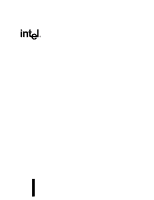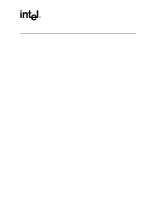Asus Intel BNU31 Quick Start Guide - Page 4
Tables
 |
View all Asus Intel BNU31 manuals
Add to My Manuals
Save this manual to your list of manuals |
Page 4 highlights
2-9 2-10 2-11 2-12 2-13 2-14 A-1 A-2 A-3 A-4 A-5 A-6 A-7 A-8 A-9 Newly Created Host Drive ...14 ROM-DOS Menu ...15 Diskette to Create ...15 OS to Create...15 RAID Software Setup Splash Screen 21 Setup Type ...22 Select Controller ...24 Configure Host Drives ...25 Create New Host Drive ...25 Select Physical Drive ...26 Choose Type Menu ...26 Host Drive Creation Confirmation 26 Drive Capacity ...27 Newly Created Host Drive ...27 Progress Window ...28 Tables 2-1 Pre-installation Worksheet (Creating a Host Drive for the Operating System 9 4 Installation Quick Start Guide

4
Installation Quick Start Guide
2-9
Newly Created Host Drive
..........................................................................................................
14
2-10
ROM-DOS Menu
........................................................................................................................
15
2-11
Diskette to Create
.......................................................................................................................
15
2-12
OS to Create
...............................................................................................................................
15
2-13
RAID Software Setup Splash Screen
.........................................................................................
21
2-14
Setup Type
.................................................................................................................................
22
A-1
Select Controller
.........................................................................................................................
24
A-2
Configure Host Drives
................................................................................................................
25
A-3
Create New Host Drive
...............................................................................................................
25
A-4
Select Physical Drive
..................................................................................................................
26
A-5
Choose Type Menu
....................................................................................................................
26
A-6
Host Drive Creation Confirmation
...............................................................................................
26
A-7
Drive Capacity
............................................................................................................................
27
A-8
Newly Created Host Drive
..........................................................................................................
27
A-9
Progress Window
.......................................................................................................................
28
Tables
2-1
Pre-installation Worksheet (Creating a Host Drive for the Operating System)
.............................
9