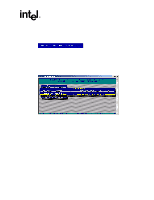Asus Intel BNU31 Quick Start Guide - Page 28
A-9, Create the RAID Software Suite Driver Installation Diskette,
 |
View all Asus Intel BNU31 manuals
Add to My Manuals
Save this manual to your list of manuals |
Page 28 highlights
Installing a RAID 5 Disk Array with build to complete. When leaving StorCon, a progress window informs you about the estimated completion time for the build process (see Figure A-9). Figure A-9. Progress Window Upon successful completion of the build process the RAID 5 disk array changes to ready status, for example, the data is fully redundant. You may continue the installation by following the instructions in: • Section 2.4, Create the RAID Software Suite Driver Installation Diskette • Either section 2.5, 2.6, or 2.7, for the applicable OS for your system • Section 2.8, RAID Software Suite Installation. 28 Installation Quick Start Guide

28
Installation Quick Start Guide
Installing a RAID 5 Disk Array with
build to complete. When leaving StorCon, a progress window informs you about the
estimated completion time for the build process (see
Figure A-9
).
Upon successful completion of the build process the RAID 5 disk array changes to
ready
status, for example, the data is fully redundant.
You may continue the installation by following the instructions in:
•
Section 2.4, Create the RAID Software Suite Driver Installation Diskette
•
Either section
2.5
,
2.6
, or
2.7
, for the applicable OS for your system
•
Section 2.8, RAID Software Suite Installation
.
Figure A-9. Progress Window