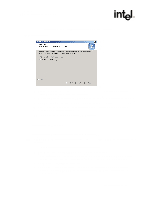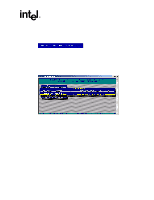Asus Intel BNU31 Quick Start Guide - Page 23
UnixWare 7.1.1
 |
View all Asus Intel BNU31 manuals
Add to My Manuals
Save this manual to your list of manuals |
Page 23 highlights
RAID Software Suite Installation 2.8.2.2 Configuring Tools for Remote Access 1. Create a group SRC_Operator in the NDS. 2. Add the Admin and all other users who will use this interface. 3. Load SRCIPX.NLM. 4. Start Storage Console (Storcon.exe) or Storage Console Plus (Storcon+.exe) from a workstation using a user name of the group SRC_Operator and his/her NetWare password. 2.8.3 UnixWare 7.1.1 No additional steps are necessary to install the RAID Software Suite once you have completed the UnixWare 7.1.1 installation described in Section 2.7. Installation Quick Start Guide 23

Installation Quick Start Guide
23
RAID Software Suite Installation
2.8.2.2
Configuring Tools for Remote Access
1.
Create a group SRC_Operator in the NDS.
2.
Add the Admin and all other users who will use this interface.
3.
Load SRCIPX.NLM.
4.
Start Storage Console (Storcon.exe) or Storage Console Plus (Storcon+.exe) from a
workstation using a user name of the group SRC_Operator and his/her NetWare
password.
2.8.3
UnixWare 7.1.1
No additional steps are necessary to install the RAID Software Suite once you have
completed the UnixWare 7.1.1 installation described in
Section 2.7
.