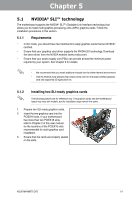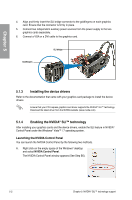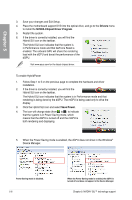Asus M4N98TD EVO User Manual - Page 115
NVIDIA, Hybrid SLI™ technology
 |
View all Asus M4N98TD EVO manuals
Add to My Manuals
Save this manual to your list of manuals |
Page 115 highlights
Chapter 5 5.2 NVIDIA® Hybrid SLI™ technology The motherboard supports the NVIDIA® Hybrid SLI™ technology that includes two primary features: GeForce® Boost and HybridPower™. GeForce® Boost enhances the performance of NVIDIA discrete Graphics Process Units (dGPU) when they work with the onboard motherboard GPU (mGPU). HybridPower™ unleashes the graphics performance of the dGPU and enables low-power operation when the performance of the dGPU is not needed. You can switch from the dGPU(s) to the mGPU for a quiet, power-saving computer environment. • Hybrid SLI technology is supported by Windows® Vista™ / 7 only. • Hybrid SLI technology requires at least 2GB system memory to activate. • GeForce Boost supports up to two displays simultaneously (both connected to either the mGPU or the dGPU). • When two or more displays are connected to both the mGPU and the dGPU, the Hybrid SLI mode is disabled and the multi-display mode is enabled. In the multidisplay mode, up to four displays can be connected (two displays driven by the mGPU and two displays by the dGPU). • HybridPower requires displays to be connected to the mGPU. HybridPower cannot be enabled when displays are driven through the dGPU. • HybridPower and GeForce Boost are supported by certain set of dGPUs. Go to www. nvidia.com/hybridsli to learn the supported GPUs. Enabling GeForce® Boost™ Before enabling GeForce Boost, ensure that you have installed a dGPU recommended for GeForce Boost on your motherboard. GeForce Boost 1. Turn on the system and press during the Power-On Self-Test (POST) to enter the BIOS Setup Utility. 2. Go to Advanced > Chipset > SouthBridge Configuration and set the Hybrid SLI support item to [Auto]. See section 3.6.2 Chipset for details. The Hybrid SLI Support item becomes user-configurable only when a dGPU is detected. Ensure that your dGPU is properly installed. BIOS SETUP UTILITY Advanced Advanced Chipset Settings Hybrid SLI support Hybrid SLI Frame buffer size Primary Graphics Adapter SouthBridge ACPI HPET TABLE [Disabled] [Disabled] [PCIE VGA Card Firs] [Enabled] ASUS M4N98TD EVO 5-5