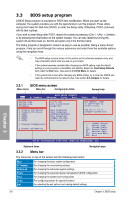Asus M4N98TD EVO User Manual - Page 67
Ai Tweaker menu - cpu nb voltage
 |
View all Asus M4N98TD EVO manuals
Add to My Manuals
Save this manual to your list of manuals |
Page 67 highlights
3.5 Ai Tweaker menu The Ai Tweaker menu items allow you to configure overclocking-related items. Be cautious when changing the settings of the Ai Tweaker menu items. Incorrect field values can cause the system to malfunction. The configuration options for this chapter vary depending on the CPU and DIMM model you installed on the motherboard. Main Ai Tweaker BIOS SETUP UTILITY Advanced Power Boot Configure System Frequency/Voltage Ai Overclock Tuner CPU Ratio DRAM Frequency CPU/NB Frequency HT Link Speed DRAM Timing Configuration DRAM Driving Configuration Processor Voltage CPU/NB Voltage CPU/LDT Spread Spectrum PCIE Spread Spectrum SATA Spread Spectrum PCI Spread Spectrum [Auto] [Auto] [Auto] [Auto] [Auto] [Auto] [Auto] [Disabled] [Disabled] [Disabled] [Disabled] Tools Exit Select the target CPU frequency, and the relevant parameters will be auto-adjusted. ←→ Select Screen ↑↓ Select Item +- Change Option F1 General Help F10 Save and Exit ESC Exit v02.61 (C)Copyright 1985-2009, American Megatrends, Inc. 3.5.1 Ai Overclock Tuner [Auto] Allows you to select the CPU overclocking options to achieve the desired CPU internal frequency. Select any of these preset overclocking configuration options: Manual Auto D.O.C.P Allows you to individually set overclocking parameters. Loads the optimal settings for the system. Allows you to select a DRAM O.C. profile, and the related parameters will be adjusted automatically. The following two (2) items appear only when you set the Ai Overclock Tuner item to [Manual] and [D.O.C.P]. CPU Bus Frequency [200] Displays the frequency sent by the clock generator to the system bus and PCI bus. Use the and keys to adjust the CPU Bus frequency. You can also type the desired CPU Bus frequency using the numeric keypad. The values range from 200 to 600. PCIE Frequency [100] Use the and keys to adjust the PCIE frequency. You can also type the desired PCIE frequency using the numeric keypad. The values range from 100 to 200. Chapter 3 ASUS M4N98TD EVO 3-11