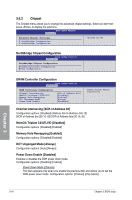Asus M4N98TD EVO User Manual - Page 75
Hybrid SLI support [Disabled], Hybrid SLI Frame buffer size [256MB], Primary Graphics Adapter [PCIE
 |
View all Asus M4N98TD EVO manuals
Add to My Manuals
Save this manual to your list of manuals |
Page 75 highlights
ECC Configuration BIOS SETUP UTILITY Advanced ECC Configuration ECC Mode DRAM ECC Enable DRAM SCRUB REDIRECT 4-Bit ECC Mode DRAM BG Scrub Data Cache BG Scrub L2 Cache BG Scrub L3 Cache BG Scrub [Disabled] [Disabled] [Disabled] [Disabled] [Disabled] [Disabled] [Disabled] [Disabled] Set the level of ECC protection. Note: The 'Super' ECC mode dynamically sets the DRAM scrub rate so all of memory is scrubbed in 8 hours. ECC Mode [Disabled] Disables or sets the DRAM ECC mode that allows the hardware to report and correct memory errors. [Disabled] [Basic] [Good] [Super] [Max] [User] Disables the DRAM ECC mode. Set to [Basic] to adjust ECC mode automatically. Set to [Good] to adjust ECC mode automatically. Set to [Super] to adjust the DRAM BG Scrub sub-item manually. Set to [Max] to adjust ECC mode automatically. Set to [User] to adjust all the subitems manually. SouthBridge Configuration BIOS SETUP UTILITY Advanced Advanced Chipset Settings Hybrid SLI support Hybrid SLI Frame buffer size Primary Graphics Adapter SouthBridge ACPI HPET TABLE [Disabled] [Disabled] [PCIE VGA Card Firs] [Enabled] 1 Memory have to over 2G size 2 At least 256 MB of frame buffer size 3 External VGA must support this feature Chapter 3 The following two items become user-configurable only when a dGPU is detected. Ensure that your dGPU is properly installed. Hybrid SLI support [Disabled] Allows you to enable or disable the NVIDIA Hybrid SLI technology. Configuration options: [Disabled] [Auto] Hybrid SLI Frame buffer size [256MB] This item becomes user-configurable when you set the Hybrid SLI support item to [Enabled] and allows you to set the frame buffer size for the onboard GPU. Configuration options: [256MB] [512MB] [Disabled] Primary Graphics Adapter [PCIE VGA Card First] Allows you to select which graphics controller to use as the primary boot device. Configuration options: [PCI VGA Card First] [PCIE VGA Card First] SouthBridge ACPI HPET TABLE [Enabled] Configuration options: [Disabled] [Enabled] ASUS M4N98TD EVO 3-19