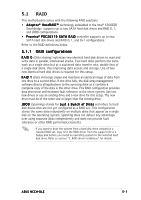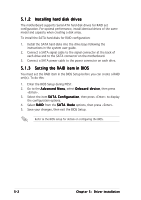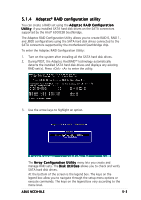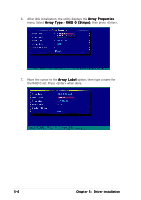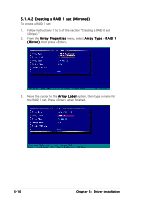Asus NCCH-DLE NCCH-DLE User's Manual English version 1.0 - Page 118
Array Type > RAID 0 Stripe
 |
View all Asus NCCH-DLE manuals
Add to My Manuals
Save this manual to your list of manuals |
Page 118 highlights
6. After disk initialization, the utility displays the A r r a y P r o p e r t i e s menu. Select A r r a y T y p e > R A I D 0 ( S t r i p e ), then press . 7. Move the cursor to the A r r a y L a b e l option, then type a name for the RAID 0 set. Press when done. 5-6 Chapter 5: Driver installation
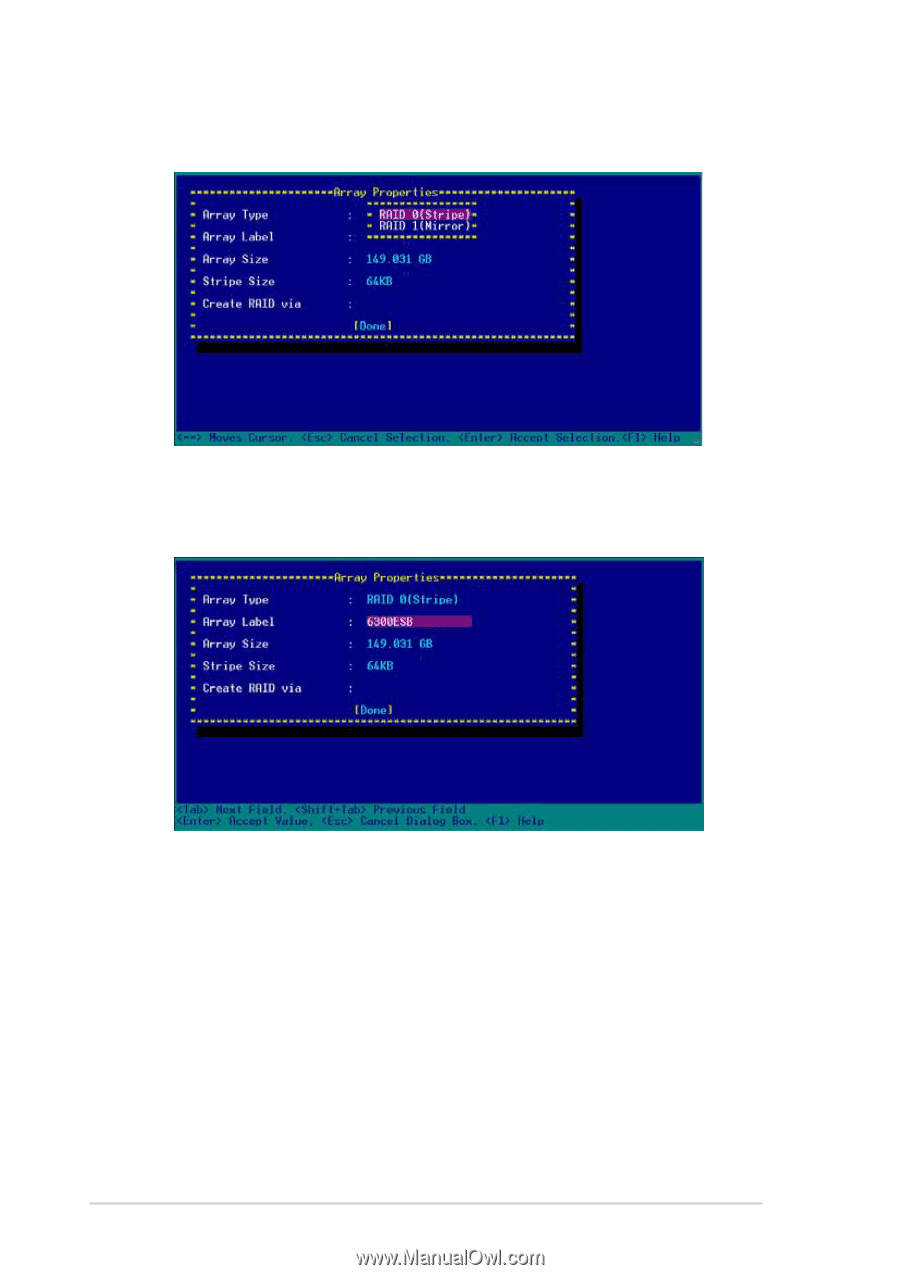
Chapter 5:
Driver installation
Chapter 5:
Driver installation
Chapter 5:
Driver installation
Chapter 5:
Driver installation
Chapter 5:
Driver installation
5-6
5-6
5-6
5-6
5-6
7.
Move the cursor to the Array Label
Array Label
Array Label
Array Label
Array Label option, then type a name for
the RAID 0 set. Press <Enter> when done.
6.
After disk initialization, the utility displays the Array Properties
Array Properties
Array Properties
Array Properties
Array Properties
menu. Select Array Type
Array Type
Array Type
Array Type
Array Type > RAID 0 (Stripe)
RAID 0 (Stripe)
RAID 0 (Stripe)
RAID 0 (Stripe)
RAID 0 (Stripe), then press <Enter>.