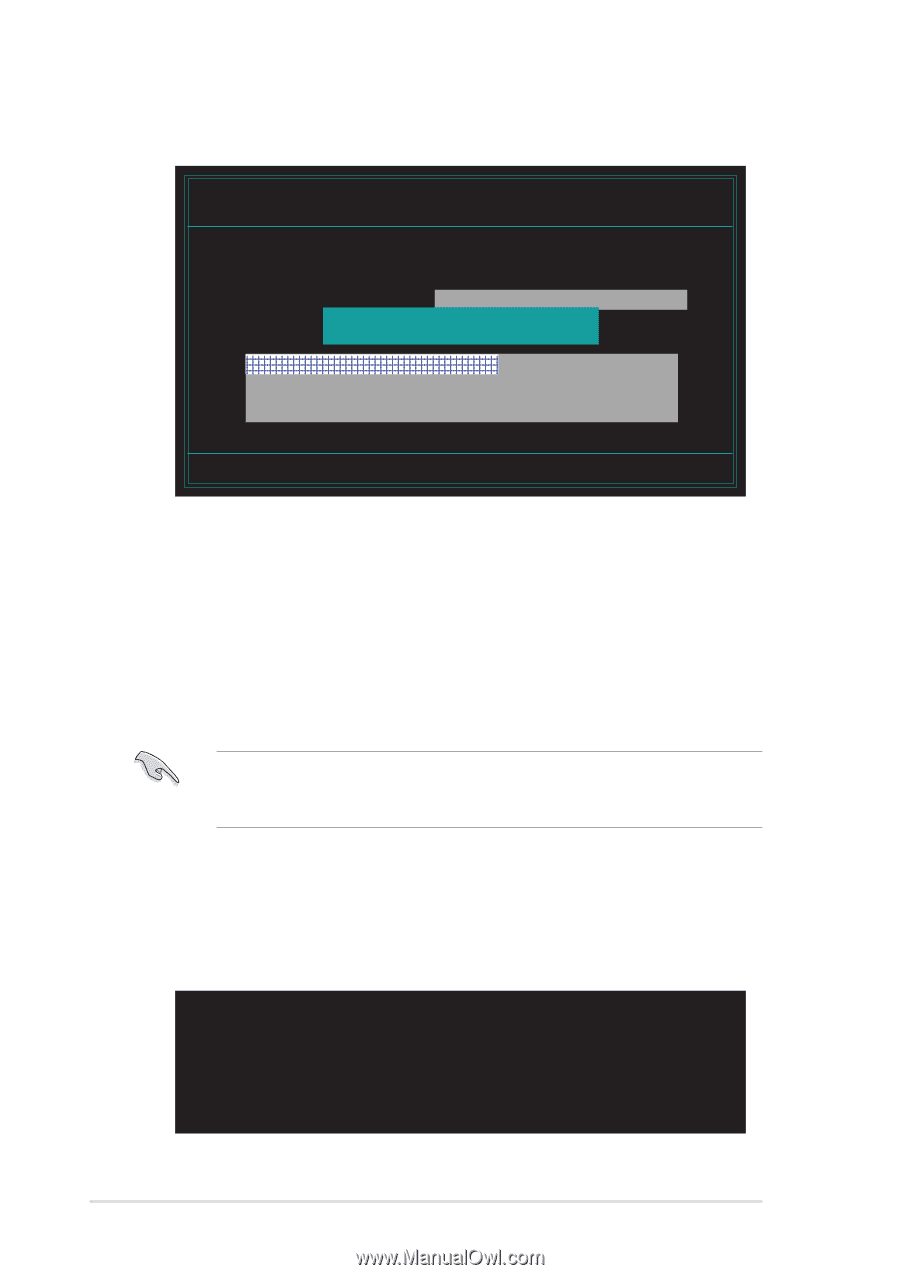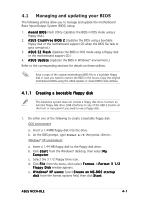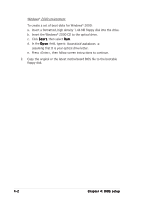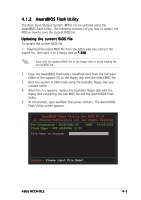Asus NCCH-DLE NCCH-DLE User's Manual English version 1.0 - Page 68
ASUS CrashFree BIOS 2 utility
 |
View all Asus NCCH-DLE manuals
Add to My Manuals
Save this manual to your list of manuals |
Page 68 highlights
4. The utility saves the current BIOS file to the floppy disk, then returns to the BIOS flashing process. AwardBIOS Flash Utility for ASUS V1.05 (C) Phoenix Technologies Ltd. All Rights Reserved For Canterwood - NCCH-DLEC-00 DATE: 04/26/2005 Flash Type - SST 49LF008A /3.3V File Name to Program : 1001.bin Now Backup System BIOS to File! 1111122222333334444455555666667777788888999990000011111222223333344444555556666677777888889999900000111112222233333444445555566666777778888899999000001111122222111112222233333444445555566666777778888899999000001111122222 Message: Please Wait!Reset 4.1.3 ASUS CrashFree BIOS 2 utility The ASUS CrashFree BIOS 2 is an auto recovery tool that allows you to restore the BIOS file when it fails or gets corrupted during the updating process. You can update a corrupted BIOS file using the floppy disk that contains the updated BIOS file and the AwardBIOS Flash Utility or the motherboard support CD. Prepare the floppy disk containing the updated motherboard BIOS and the AwardBIOS Flash Utility or the motherboard support CD before using this utility. Recovering the BIOS from a floppy disk To recover the BIOS from a floppy disk: 1. Turn on the system, then insert the bootable floppy disk to the floppy disk drive. The following screen appears when the BIOS file is corrupted. Award BootBlock BIOS v.1.0 Copyright (c) 2004, Award Software, Inc. BIOS ROM checksum error Detecting IDE ATAPI device... Found CD-ROM, try to Boot from it ... Fail Detecting floppy drive A media .... INSERT SYSTEM DISK AND PRESS ENTER_ 4-6 Chapter 4: BIOS setup