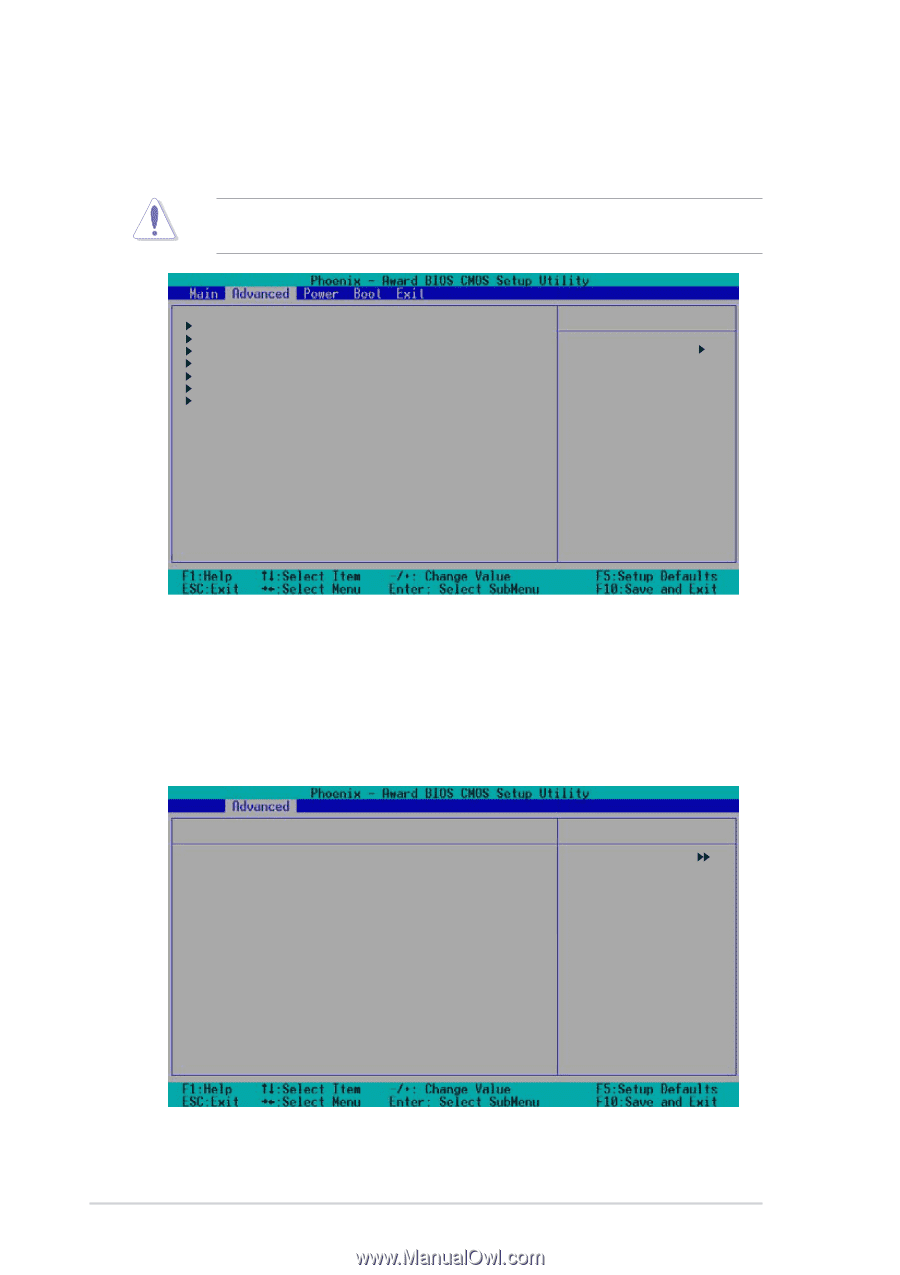Asus NCCH-DLE NCCH-DLE User's Manual English version 1.0 - Page 82
Advanced menu
 |
View all Asus NCCH-DLE manuals
Add to My Manuals
Save this manual to your list of manuals |
Page 82 highlights
4.4 Advanced menu The Advanced menu items allow you to change the settings for the CPU, memory, chipset, and other system devices. Take caution when changing the settings of the Advanced menu items. Incorrect field values may cause the system to malfunction! Advanced BIOS Features CPU Configuration Memory Configuration Chipset Onboard Device PCIPnP USB Configuration Select Menu Item Specific Help Virus Protection, Boot Sequence... 4.4.1 Advanced BIOS Features This menu shows the console redirection and agent information. Select an item then press to display a pop-up menu with the configuration options. Advanced BIOS Features CPU Vcore Voltage DRAM Vcore Voltage Chipset Vcore Voltage [Disabled] [+2.6V] [+1.5V] Select Menu Item Specific Help Press [Enter] to select. 4-20 Chapter 4: BIOS setup