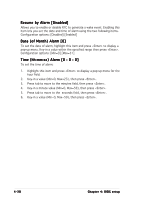Asus NCCH-DLE NCCH-DLE User's Manual English version 1.0 - Page 97
Power menu
 |
View all Asus NCCH-DLE manuals
Add to My Manuals
Save this manual to your list of manuals |
Page 97 highlights
4.5 Power menu The Power menu items allow you to change the settings for the Advanced Power Management (APM). Select an item then press to display the configuration options. ACPI APIC Support ACPI Suspend Type APM Configuration Hardware Configuration [Enabled] [S1&S3] Select Menu Item Specific Help Enable/Disable ACPI support for Operating System. ACPI APIC Support [Enabled] Allows you to enable or disable the ACPI feature on the operating system. Configuration options: [Disabled] [Enabled] ACPI Suspend Type [S1&S3] Allows you to select the ACPI stat for system suspend. Configuration options: [S1(POS)] [S3 (STR)] [S1&S3] ASUS NCCH-DLE 4-35
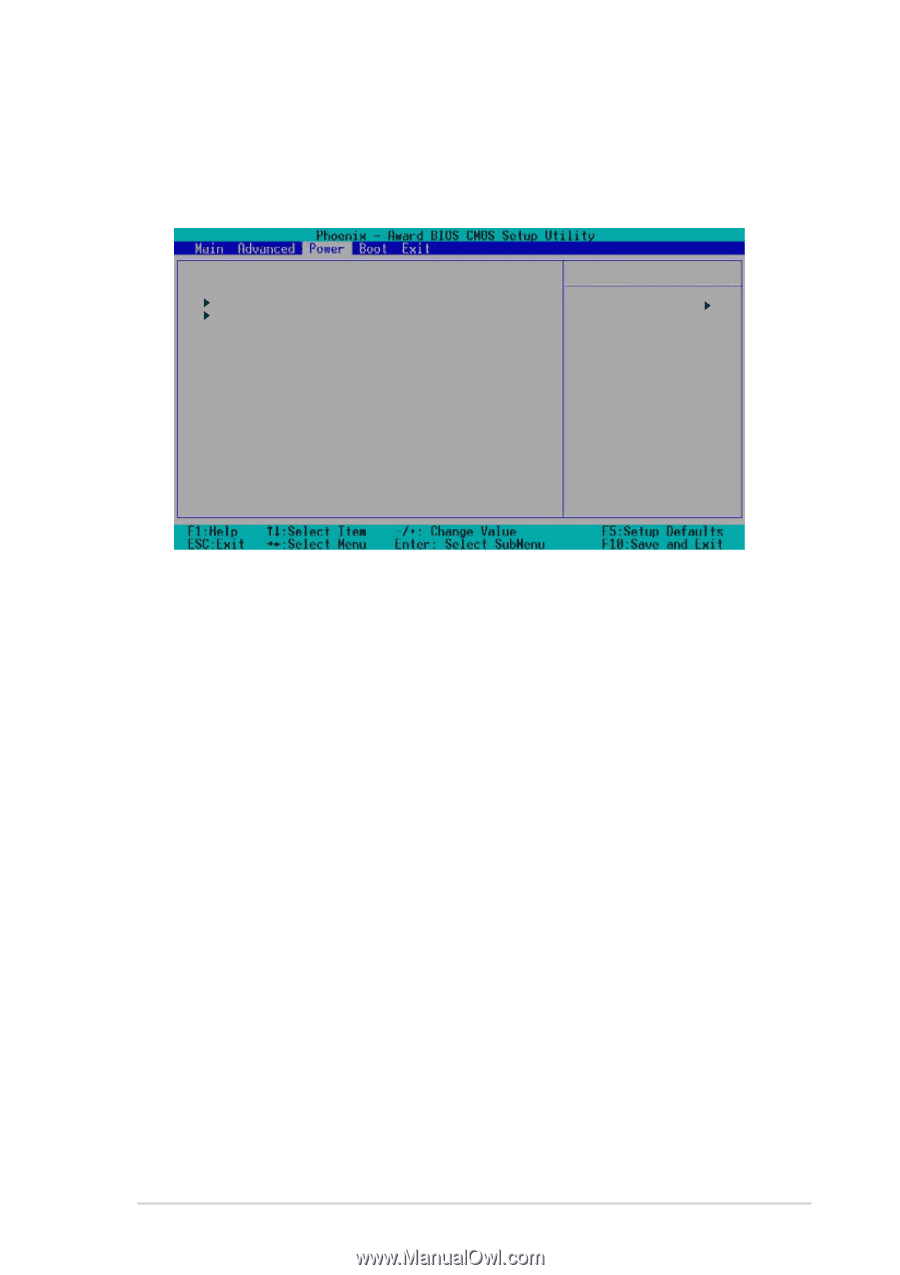
ASUS NCCH-DLE
ASUS NCCH-DLE
ASUS NCCH-DLE
ASUS NCCH-DLE
ASUS NCCH-DLE
4-35
4-35
4-35
4-35
4-35
4.5
Power menu
The Power menu items allow you to change the settings for the Advanced
Power Management (APM). Select an item then press <Enter> to display
the configuration options.
ACPI APIC Support [Enabled]
ACPI APIC Support [Enabled]
ACPI APIC Support [Enabled]
ACPI APIC Support [Enabled]
ACPI APIC Support [Enabled]
Allows you to enable or disable the ACPI feature on the operating system.
Configuration options: [Disabled] [Enabled]
ACPI Suspend Type [S1&S3]
ACPI Suspend Type [S1&S3]
ACPI Suspend Type [S1&S3]
ACPI Suspend Type [S1&S3]
ACPI Suspend Type [S1&S3]
Allows you to select the ACPI stat for system suspend.
Configuration options: [S1(POS)] [S3 (STR)] [S1&S3]
ACPI APIC Support
[Enabled]
ACPI Suspend Type
[S1&S3]
APM Configuration
Hardware Configuration
Select Menu
Item Specific Help
Enable/Disable ACPI
support for Operating
System.