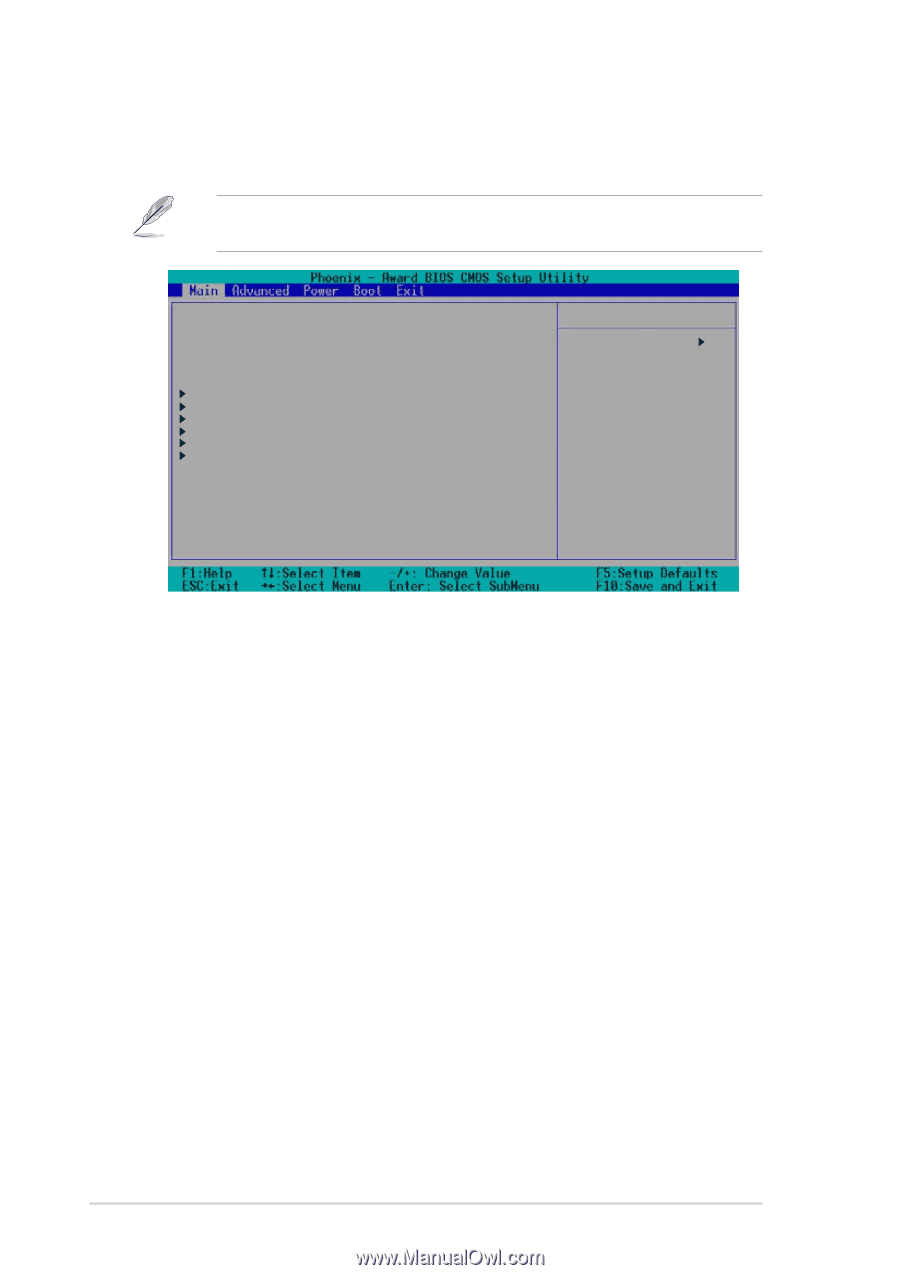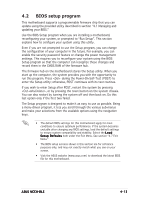Asus NCCH-DLE NCCH-DLE User's Manual English version 1.0 - Page 78
Main menu
 |
View all Asus NCCH-DLE manuals
Add to My Manuals
Save this manual to your list of manuals |
Page 78 highlights
4.3 Main menu When you enter the BIOS Setup program, the Main menu screen appears giving you an overview of the basic system information. Refer to section "4.2.1 BIOS menu screen" for information on the menu screen items and how to navigate through them. System Time System Date Legacy Diskette A Floppy 3 Mode Support Primary IDE Master Primary IDE Slave Secondary IDE Master Secondary IDE Slave Third IDE Master Fourth IDE Master Base Memory Extended Memory Total Memory 11: 10 : 30 Tue, Apr 26 2005 [1.44M, 3.5 in.] [Disabled] [None] [None] [None] [None] [None] [None] 640K 260096K 261120K Select Menu Item Specific Help Change the internal clock. System Time (hh:mm:ss) Sets the system to the time that you specify (usually the current time). The format is hour:minute:second. Valid values for hour, minute, and second are Hour: (00 to 23), Minute: (00 to 59), Second: (00 to 59). Use the key to move between the hour, minute, and second fields. System Date (mm:dd:yy) Sets the system to the date that you specify (usually the current date). The format is month:day:year. Valid values for month, day, and year are Month: (1 to 12), Day: (1 to 31), Year: (1999 to 2099). Use the key to move between the month, day, and year fields. Legacy Diskette A [1.44M, 3.5 in.] Sets the type of floppy drive installed. Configuration options: [Disabled] [360K, 5.25 in.] [1.2M , 5.25 in.] [720K , 3.5 in.] [1.44M, 3.5 in.] [2.88M, 3.5 in.] Floppy 3 Mode Support [Disabled] Enables support for older Japanese floppy drives. The Floppy 3 Mode feature allows reading and writing of 1.28 MB (as opposed to 1.44 MB) on a 3.5-inch floppy disk. Configuration options: [Disabled] [Drive A] Base/Extended/Total Memory [xxxK] The base memory, extended memory, and total memory values are auto-detected. These fields are not user-configurable. 4-16 Chapter 4: BIOS setup