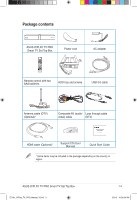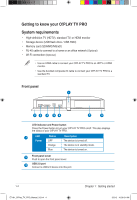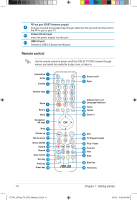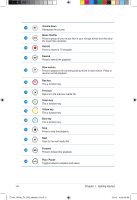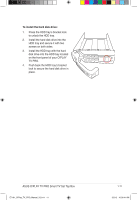Asus OPlay TV Pro User Manual - Page 18
Volume down, Music Shuffle, Record, Rewind, Slow motion, Yellow key, Blue key, Forward, Play / Pause
 |
View all Asus OPlay TV Pro manuals
Add to My Manuals
Save this manual to your list of manuals |
Page 18 highlights
11 Volume down Decreases the volume. Music Shuffle 12 Press to group all your music files in your storage device and then play the music files randomly. 13 Record Press to record a TV program. 14 Rewind Press to rewind the playback. Slow motion 15 Slow Press to playback the currently playing movie in slow motion. Press to resume normal playback. 16 Red key This a function key. 17 Previous Returns to the previous media file. 18 Green key This a function key. 19 Yellow key This a function key. 20 Blue key This a function key. 21 Stop Press to stop the playback. 22 Next Goes to the next media file. 23 Forward Press to forward the playback. 24 Play / Pause Toggles between playback and pause. 1-8 E7161_O!Play_TV_PRO_Manual_V2.in8 8 Chapter 1: Getting started 3/2/12 10:36:39 AM