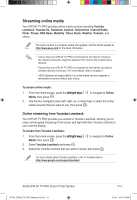Asus OPlay TV Pro User Manual - Page 47
Playing a music file, Configuring the audio playback settings
 |
View all Asus OPlay TV Pro manuals
Add to My Manuals
Save this manual to your list of manuals |
Page 47 highlights
Playing a music file To play a music file: 1. From the Home screen, press the left/right keys / to navigate to Music, then press . 2. Using the �u�p�/d��o�w�n��k�e�y�s� / , select the source of your music file, then press . 3. Use the u��p�/d��o�w�n��k�e�y�s� / to locate the music that you want to listen. Press or to�p��la�y��t�h�e��m��u�s�i�c�. Configuring the audio playback settings The audio playback setting menu allows you to configure the audio settings such as Repeat options and Shuffle Loop. To configure the audio playback settings: 1. During playback, press to launch the audio playback setting menu. 2. Press the u��p�/d��o�w�n��k�e�y�s� / to select from any of these playback options: Repeat Off, Repeat On, Repeat All, and Shuffle Loop. Press to confirm the selection. ASUS O!PLAY TV PRO Smart TV Set Top Box E7161_O!Play_TV_PRO_Manual_V2.in9 9 3-9 3/2/12 10:37:12 AM