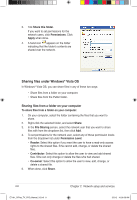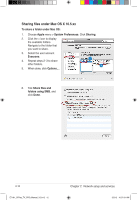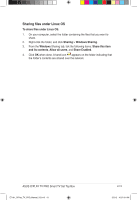Asus OPlay TV Pro User Manual - Page 35
ASUS O!PLAY TV PRO Smart TV Set Top Box, Check the, then click, Select the network user that you,
 |
View all Asus OPlay TV Pro manuals
Add to My Manuals
Save this manual to your list of manuals |
Page 35 highlights
4. Check the Share this folder item, then click Permissions. 5. Select the network user that you want to share files, and set the access control options. ASUS O!PLAY TV PRO Smart TV Set Top Box E7161_O!Play_TV_PRO_Manual_V2.in11 11 2-11 3/2/12 10:37:00 AM
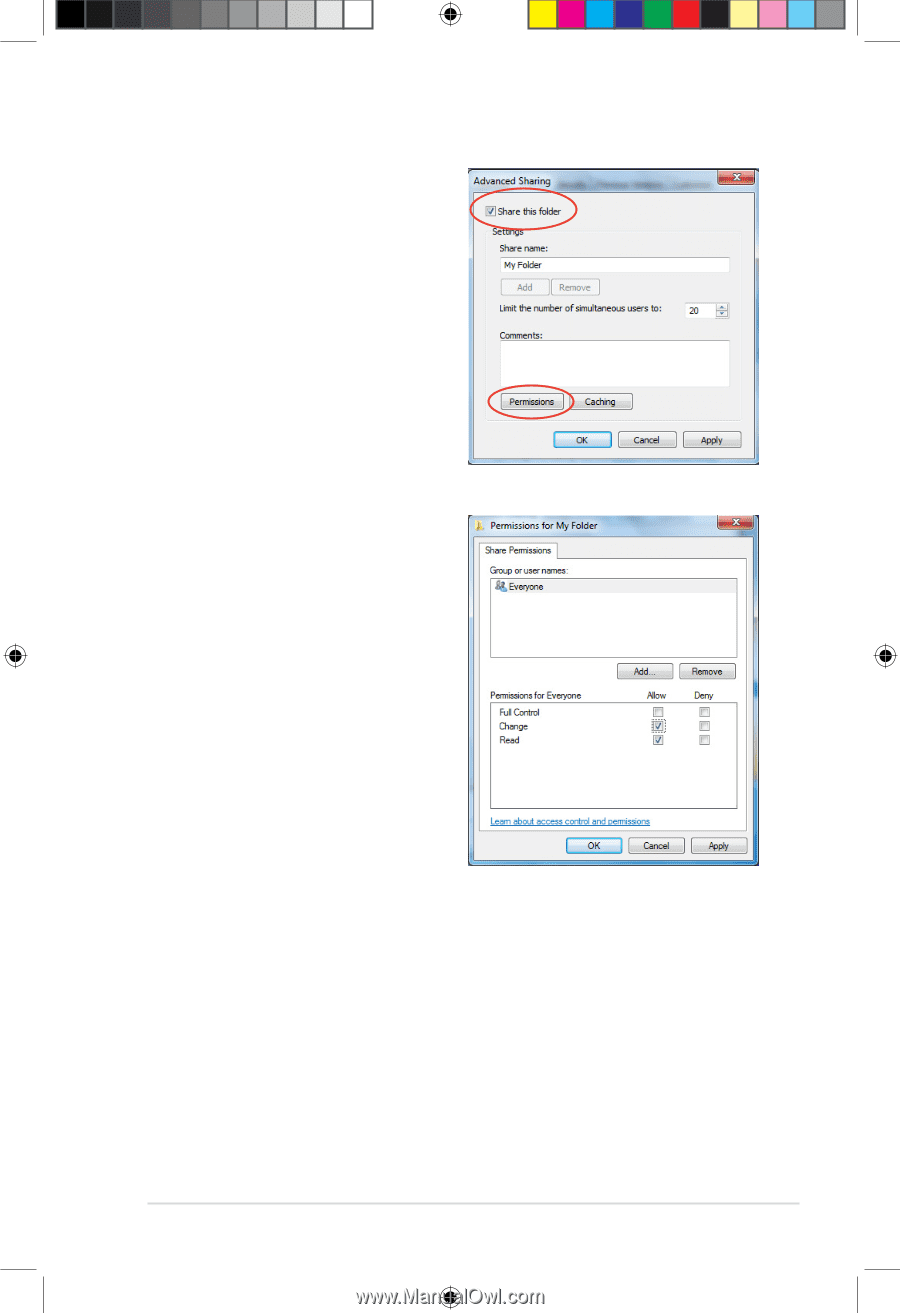
ASUS O!PLAY TV PRO Smart TV Set Top Box
2-11
4.
Check the
Share this folder
item,
then click
Permissions
.
5.
Select the network user that you
want to share files, and set the
access control options.
E7161_O!Play_TV_PRO_Manual_V2.in11
11
3/2/12
10:37:00 AM