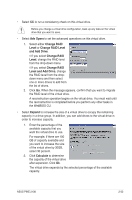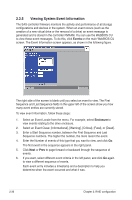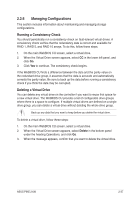Asus PIKE 2108 PIKE 2108 user's manual - Page 49
Make Global HSP, Enclosure Affinity, Make Unconf Bad, Prepare Removal, backplane configuration
 |
View all Asus PIKE 2108 manuals
Add to My Manuals
Save this manual to your list of manuals |
Page 49 highlights
If the drive state is Unconfigured Good, four additional operations appear on this screen: • Select Make Global HSP to make a global hot spare, available to all of the virtual drives. • Select Enclosure Affinity so if there are drive failures present on a split backplane configuration, then the hot spare will be used first on the backplane side that it resides in. • Select Make Unconf Bad to make the drive state to become Unconfigured Bad. • Select Prepare Removal to prepare the drive for removal from the enclosure. ASUS PIKE 2108 2-35

ASUS PIKE 2108
2-35
If the drive state is Unconfigured Good, four additional operations appear on this
screen:
•
Select
Make Global HSP
to make a global hot spare, available to all of the
virtual drives.
•
Select
Enclosure Affinity
so if there are drive failures present on a split
backplane configuration, then the hot spare will be used first on the backplane
side that it resides in.
•
Select
Make Unconf Bad
to make the drive state to become Unconfigured
Bad.
•
Select
Prepare Removal
to prepare the drive for removal from the enclosure.