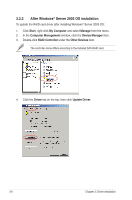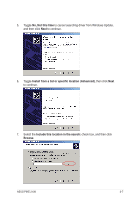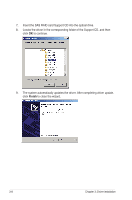Asus PIKE 2108 PIKE 2108 user's manual - Page 72
After Windows® Server 2003 OS installation, Start, My Computer, Manage, Computer Management
 |
View all Asus PIKE 2108 manuals
Add to My Manuals
Save this manual to your list of manuals |
Page 72 highlights
3.2.2 After Windows® Server 2003 OS installation To update the RAID card driver after installing Windows® Server 2003 OS: 1. Click Start, right-click My Computer and select Manage from the menu. 2. In the Computer Management window, click the Device Manager item. 3. Double-click RAID Controller under the Other Devices item. The controller name differs according to the installed SAS RAID card. 4. Click the Driver tab on the top, then click Update Driver. 3-6 Chapter 3: Driver installation

3-6
Chapter 3: Driver installation
3.2.2
After Windows
®
Server 2003 OS installation
To update the RAID card driver after installing Windows
®
Server 2003 OS:
1.
Click
Start
, right-click
My Computer
and select
Manage
from the menu.
2.
In the
Computer Management
window, click the
Device Manager
item.
3.
Double-click
RAID Controller
under the
Other Devices
item.
4.
Click the
Driver
tab on the top, then click
Update Driver
.
The controller name differs according to the installed SAS RAID card.