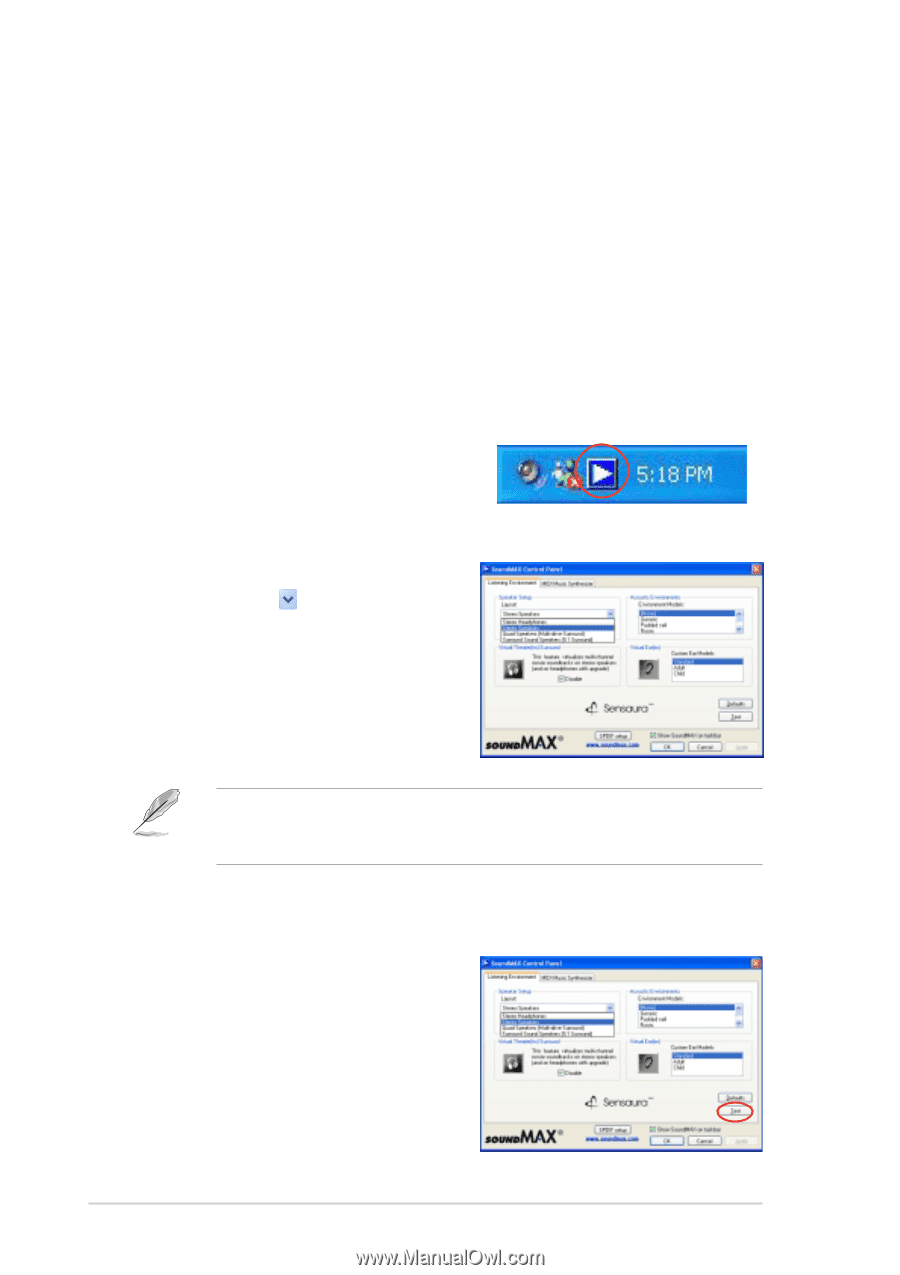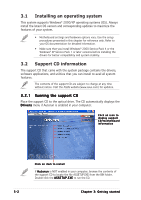Asus Pundit P2-PE2 Pundit-PE2 User''s Manual for English Edition - Page 34
Software information
 |
View all Asus Pundit P2-PE2 manuals
Add to My Manuals
Save this manual to your list of manuals |
Page 34 highlights
3.3 Software information 3.3.1 Multi-channel audio feature The AD1980 AC '97 audio CODEC provides 6-channel audio capability to your system. Setting the multi-channel audio To set the multi-channel audio: 1. Connect the speakers (4-channel/6-channel) to the audio I/O ports on the system rear panel. Refer to the A u d i o p o r t s f u n c t i o n v a r i a t i o n table on page 1-4. 2. Install the AD1980 SoundMAX Audio Driver from the support CD. Refer to page 3-3 for details. 3. After installing the driver, the SoundMAX icon appears on the taskbar. Double-click the icon to display the SoundMAX Control Panel. 4. From the S p e a k e r S e t u p option, click , then select Surround Sound Speakers ( 5 . 1 S u r r o u n d ) from the drop-down list box. 5. Click A p p l y. The L i s t e n i n g E n v i r o n m e n t tab also allows you to enable or disable the Virtual Theater Surround and select Acoustic Environments and Virtual Ear. Testing the multi-channel audio To test the multi-channel audio: 1. Click the T e s t button to display the T e s t L i s t e n i n g E n v i r o n m e n t window. 3-6 Chapter 3: Getting started