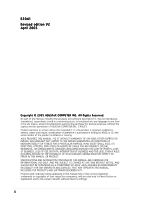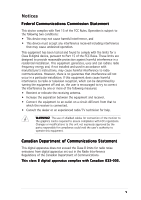iv
iv
iv
iv
iv
Table of contents
3.3
Software information
...........................................................
3-6
3.3.1
Multi-channel audio feature
....................................
3-6
3.3.2
ASUS PC Probe
.......................................................
3-9
Chapter
4:
Chapter
4:
Chapter
4:
Chapter
4:
Chapter
4:
Motherboard Info
Motherboard Info
Motherboard Info
Motherboard Info
Motherboard Info
4.1
Motherboard overview
..........................................................
4-2
4.2
Jumper
.................................................................................
4-3
4.3
Connectors
...........................................................................
4-4
4.3.1
Rear panel connectors
............................................
4-4
4.3.2
Internal connectors
.................................................
4-4
Chapter
5:
Chapter
5:
Chapter
5:
Chapter
5:
Chapter
5:
BIOS Information
BIOS Information
BIOS Information
BIOS Information
BIOS Information
5.1
Managing and updating your BIOS
........................................
5-2
5.1.1
ASUS EZ Flash
.........................................................
5-2
5.1.2
ASUS CrashFree BIOS utility
...................................
5-4
5.1.3
ASUS Update utility
................................................
5-5
5.2
BIOS setup program
.............................................................
5-8
5.2.1
BIOS menu screen
...................................................
5-9
5.2.2
Menu bar
.................................................................
5-9
5.3
Main menu
..........................................................................
5-11
5.3.1
Primary and Secondary Master/Slave
...................
5-13
5.3.2
Keyboard Features
...............................................
5-16
5.4
Advanced menu
..................................................................
5-17
5.4.1
Chip Configuration
................................................
5-18
5.4.2
PCI Configuration
..................................................
5-20
5.5
Power menu
........................................................................
5-22
5.5.1
Power Up Control
..................................................
5-24
5.5.2
Hardware Monitor
.................................................
5-25
5.6
Boot menu
..........................................................................
5-26
5.7
Exit menu
...........................................................................
5-28