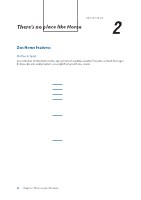Asus ROG Phone 8 series AI2401 English Version E-manual - Page 27
Wallpapers, Applying wallpaper
 |
View all Asus ROG Phone 8 manuals
Add to My Manuals
Save this manual to your list of manuals |
Page 27 highlights
Wallpapers Let your apps, icons, and other Zen elements sit on an attractively designed wallpaper. You may add a translucent background tint to your wallpaper for readability and clarity. You can also select an animated wallpaper to make your screen come alive. Applying wallpaper To apply wallpaper: 1. Tap and hold an empty area on your Home screen and select Wallpaper & style. 2. Tap Change wallpaper and select to set wallpaper to Lock screen or Home screen. 3. Select a wallpaper, and then tap Apply. NOTE: You can also set up your wallpaper settings from Settings > Launcher personalization > Wallpaper & style. Swipe right or left to select where you want to apply the wallpaper Tap to select an image from Gallery Tap to crop the wallpaper Chapter 2: There's no place like Home 27