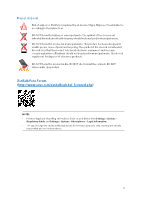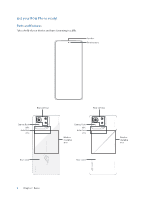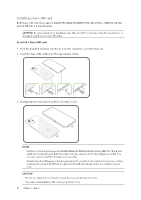Asus ROG Phone 8 series AI2401 English Version E-manual - Page 6
Zen Everywhere, Maintain your Zen, Appendix, Special Zen Tools, Mobile Manager
 |
View all Asus ROG Phone 8 manuals
Add to My Manuals
Save this manual to your list of manuals |
Page 6 highlights
Timer...66 9 Zen Everywhere Special Zen Tools...67 Calculator...67 Sound Recorder...68 Mobile Manager...70 10 Maintain your Zen Keeping your device up-to-date 71 Updating your system...71 Storage...71 Backup...71 Reset...71 Securing your ROG Phone 72 Unlocking your screen...72 Face Unlock...75 Setting up face unlock from Settings 75 Fingerprint ID sensor 78 Starting your ROG Phone for the first time 78 Setting up fingerprint ID from Settings 79 Appendix 6

6
Timer
........................................................................................................................................................
66
9
Zen Everywhere
Special Zen Tools
.........................................................................................................
67
Calculator
...............................................................................................................................................
67
Sound Recorder
...................................................................................................................................
68
Mobile Manager
..........................................................................................................
70
10
Maintain your Zen
Keeping your device up-to-date
................................................................................
71
Updating your system
.......................................................................................................................
71
Storage
....................................................................................................................................................
71
Backup
.....................................................................................................................................................
71
Reset
.........................................................................................................................................................
71
Securing your ROG Phone
..........................................................................................
72
Unlocking your screen
.......................................................................................................................
72
Face Unlock
.................................................................................................................
75
Setting up face unlock from Settings
...........................................................................................
75
Fingerprint ID sensor
..................................................................................................
78
Starting your ROG Phone for the first time
................................................................................
78
Setting up fingerprint ID from Settings
......................................................................................
79
Appendix