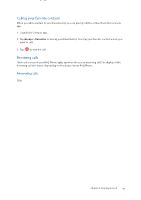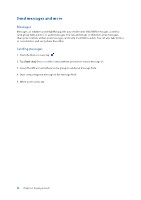Asus ROG Phone 8 series AI2401 English Version E-manual - Page 44
Managing contacts, Contacts manager, Setting up your profile
 |
View all Asus ROG Phone 8 manuals
Add to My Manuals
Save this manual to your list of manuals |
Page 44 highlights
Managing contacts Organize your contacts and easily stay in touch with them via calls, SMS messages, emails, or social networks. Group your contacts as Favorites to quickly get in touch with them, or group them as VIPs to get notified about any upcoming events, missed calls, or unread messages. You can also sync your contacts with your email or social network accounts, link contacts' info for easy access in one place, or filter the contacts you want to keep in touch with. To launch the Contacts app, swipe up on your Home screen then tap Contacts. Contacts manager Choose how you would like to customize the display, operation, and color scheme for your contacts in the Contacts manager. Such display options include only displaying contacts with phone numbers, displaying source account, sorting list by first/last name, or viewing contact names as first/last names first. To configure your Contacts settings, tap > Settings from the Contacts app. Setting up your profile Make your ROG Phone truly your own and set up your profile info. 1. Launch the Contacts app then tap Set up my profile or Me. NOTE: Me appears when you've set up your Google account on your ROG Phone. 2. Fill in your info such as mobile or home number. To add other info, tap Add another field. 3. When you've completed your info, tap . 44 Chapter 4: Keeping in touch