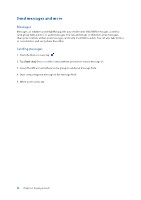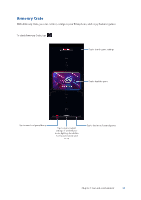Asus ROG Phone 8 series AI2401 English Version E-manual - Page 49
Fun and entertainment, Using a headset, Connecting the audio jack
 |
View all Asus ROG Phone 8 manuals
Add to My Manuals
Save this manual to your list of manuals |
Page 49 highlights
5 Fun and entertainment Fun and entertainment 5 Using a headset Have the freedom to do other things while you're in a call or enjoy listening to your favorite music, using a headset. Connecting the audio jack Insert the 3.5mm headset jack into the audio port of your device. WARNING! Listening at a high volume for long periods can damage your hearing. NOTES: • We highly recommend to use only compatible headsets. • Unplugging the audio jack while listening to music, automatically pauses the music played. • Unplugging the audio jack while watching a video, automatically pauses the video playback. Chapter 5: Fun and entertainment 49

49
Chapter 5:
Fun and entertainment
Fun and entertainment
5
5
Fun and entertainment
Using a headset
Have the freedom to do other things while you’re in a call or enjoy listening to your favorite music,
using a headset.
Connecting the audio jack
Insert the 3.5mm headset jack into the audio port of your device.
WARNING!
Listening at a high volume for long periods can damage your hearing.
NOTES:
•
We highly recommend to use only compatible headsets
.
•
Unplugging the audio jack while listening to music, automatically pauses the music played.
•
Unplugging the audio jack while watching a video, automatically pauses the video playback.