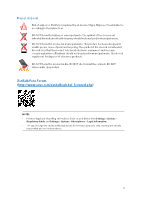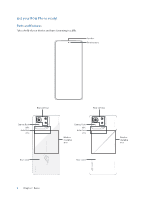4
1
Basics
Welcome!
..................................................................................................................................................
7
Get your ROG Phone ready!
...............................................................................................................
8
Starting for the first time
..................................................................................................................
18
Using the touchscreen
.......................................................................................................................
19
2
There’s no place like Home
Zen Home features
.....................................................................................................
22
Home screen
.........................................................................................................................................
22
Quick settings
.......................................................................................................................................
23
Notifications
..........................................................................................................................................
24
Edge tool
................................................................................................................................................
25
Personalizing your Home screen
...............................................................................
26
Wallpapers
.............................................................................................................................................
27
Widgets
..................................................................................................................................................
28
Preferences
...........................................................................................................................................
28
Setting up the date and time
..........................................................................................................
29
Setting up your ringtone and alert sounds
................................................................................
29
3
Work hard, play harder
Chrome
........................................................................................................................
30
Launching Chrome
.............................................................................................................................
30
Sharing pages
.......................................................................................................................................
31
Bookmarking pages
...........................................................................................................................
31
Clearing the browsing data
.............................................................................................................
31
Gmail
............................................................................................................................
32
Google Calendar
.........................................................................................................
33
Creating events
....................................................................................................................................
33
Editing or removing events
.............................................................................................................
33
Creating reminders
.............................................................................................................................
34
Editing or removing reminders
......................................................................................................
34
File Manager
................................................................................................................
35
ASUS Phone Clone
......................................................................................................
36
4
Keeping in touch
Call in style
..................................................................................................................
37
Dual SIM feature
...................................................................................................................................
37
Making calls
...........................................................................................................................................
39
Calling your favorite contacts
.........................................................................................................
41
Receiving calls
......................................................................................................................................
41
Other call options
................................................................................................................................
42
Recording calls
.....................................................................................................................................
43
Managing contacts
.....................................................................................................
44
Contacts manager
...............................................................................................................................
44
Setting up your profile
......................................................................................................................
44
Contents