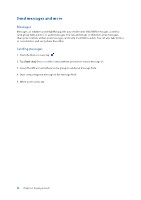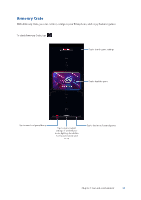Asus ROG Phone 8 series AI2401 English Version E-manual - Page 52
Your precious moments, Capture moments, Launching the Camera app
 |
View all Asus ROG Phone 8 manuals
Add to My Manuals
Save this manual to your list of manuals |
Page 52 highlights
6 Your precious moments Your precious moments 6 Capture moments Launching the Camera app Capture images and record videos using your ROG Phone's Camera app. Refer to either of the steps below to open the Camera app. From the lock screen Swipe up to launch the camera app. From the home screen Tap . 52 Chapter 6: Your precious moments

52
Chapter 6:
Your precious moments
Your precious moments
6
6
Your precious moments
Capture moments
Launching the Camera app
Capture images and record videos using your ROG Phone’s Camera app. Refer to either of the steps
below to open the Camera app.
From the lock screen
Swipe
up to launch the camera app.
From the home screen
Tap
.