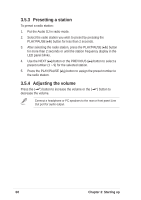Asus T2-P T2-P User Manual - Page 63
Other support CD options, Installing the utilities and driver
 |
View all Asus T2-P manuals
Add to My Manuals
Save this manual to your list of manuals |
Page 63 highlights
3.6.3 Installing the utilities and driver To install the Wireless LAN adapter driver and the Control Center utility to the Terminator 2 system: 1. Insert the support CD to the optical drive. 2. In the Drivers window, Click the ASUS Wireless LAN Adapter Driver item. An installation window appears. 3. Click Install ASUS WLAN Card Utilities/Driver to begin installation. 3.6.4 Other support CD options Uninstall ASUS WLAN Card Utilities/ Driver. Click this option to uninstall the WLAN Card utilities and driver from the system. Read/Install User Documentation. Click to view the user handbook, installation, and quick setup guides in PDF format. Install Screen Savers. Click this option to install the WiFi@HOME screen savers to the Terminator 2 system. Explore this CD. Click this option to explore the support CD contents. Browse our Web Site. Click this option to visit the ASUS website. Installation Language. This option allows you to change the installation language. Click the arrow to display available installation languages. Click EXIT to close the installation window. Refer to the ASUS Wireless LAN Adapter user guide in the support CD for details. You may access the user guide by clicking the Read/Install User Documentation from the wireless LAN adapter installation window. ASUS Terminator 2 barebone system 63