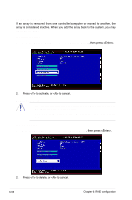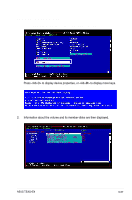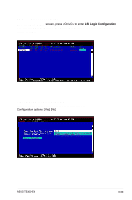Asus TS300-E4 PX4 User Guide - Page 188
Managing hot spares
 |
View all Asus TS300-E4 PX4 manuals
Add to My Manuals
Save this manual to your list of manuals |
Page 188 highlights
Managing hot spares You may configure one disk as a global hot spare to protect critical data on the IM/ IME volume(s). You may create the hot spare disk at the same time you create the IM/IME volume. Refer to this section when adding a hot spare disk on an existing volume. If a disk on an IM/IME volume fails, the utility automatically rebuilds the failed disk data on the hot spare. When the failed disk is replaced, the utility assigns the replacement as the new hot spare. To create a hot spare: 1. Follow steps 1 ~ 3 of the section "Viewing volume properties." 2. From the View Array screen, select Manage Array, then press . 3. From the Manage Array screen select Manage Hot Spare, then press . 6-54 Chapter 6: RAID configuration
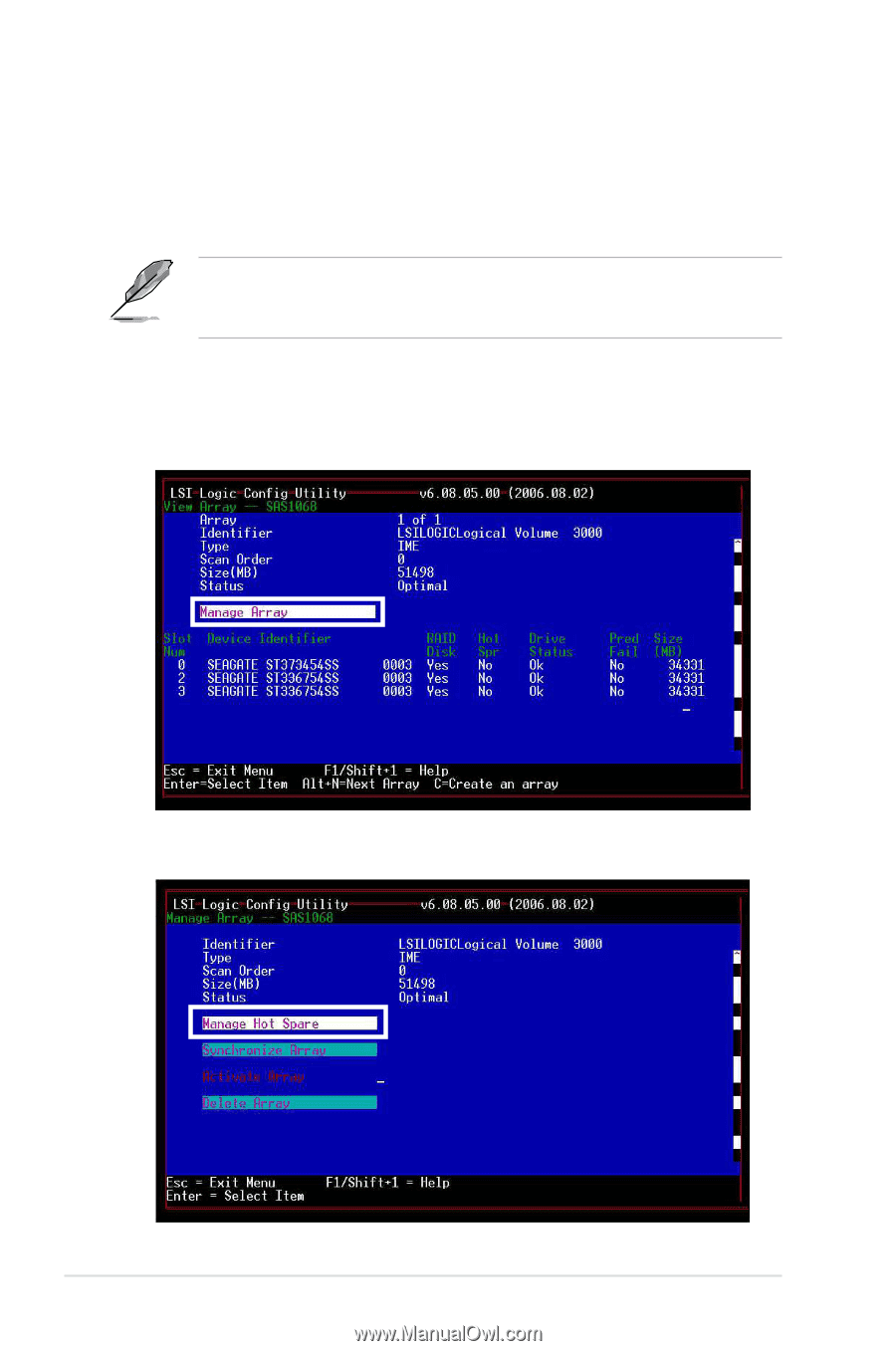
6-54
Chapter 6: RAID configuration
Managing hot spares
You may configure one disk as a global hot spare to protect critical data on the IM/
IME volume(s). You may create the hot spare disk at the same time you create the
IM/IME volume. Refer to this section when adding a hot spare disk on an existing
volume.
If a disk on an IM/IME volume fails, the utility automatically rebuilds the failed
disk data on the hot spare. When the failed disk is replaced, the utility assigns
the replacement as the new hot spare.
To create a hot spare:
1.
Follow steps 1 ~ 3 of the section “Viewing volume properties.”
2.
From the
View Array
screen, select
Manage Array
, then press <Enter>.
3.
From the
Manage Array
screen select
Manage Hot Spare
, then press
<Enter>.