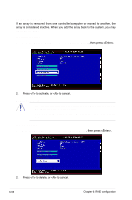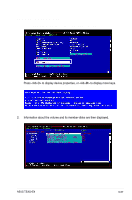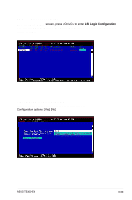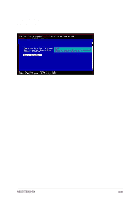Asus TS300-E4 PX4 User Guide - Page 190
Activating an array, Deleting an array
 |
View all Asus TS300-E4 PX4 manuals
Add to My Manuals
Save this manual to your list of manuals |
Page 190 highlights
Activating an array If an array is removed from one controller/computer or moved to another, the array is considered inactive. When you add the array back to the system, you may reactivate the array. To activate the array: 1. From the Manage Array screen, select Activate Array, then press . 2. Press to activate, or to cancel. Deleting an array • You cannot recover lost data if you delete an array. Make sure you back up important data before deleting an array. • If you delete an IM (RAID 1) volume, the data is preserved on the primary disk. To delete an array: 1. From the Manage Array screen, select Delete Array, then press . 2. Press to delete, or to cancel. 6-56 Chapter 6: RAID configuration
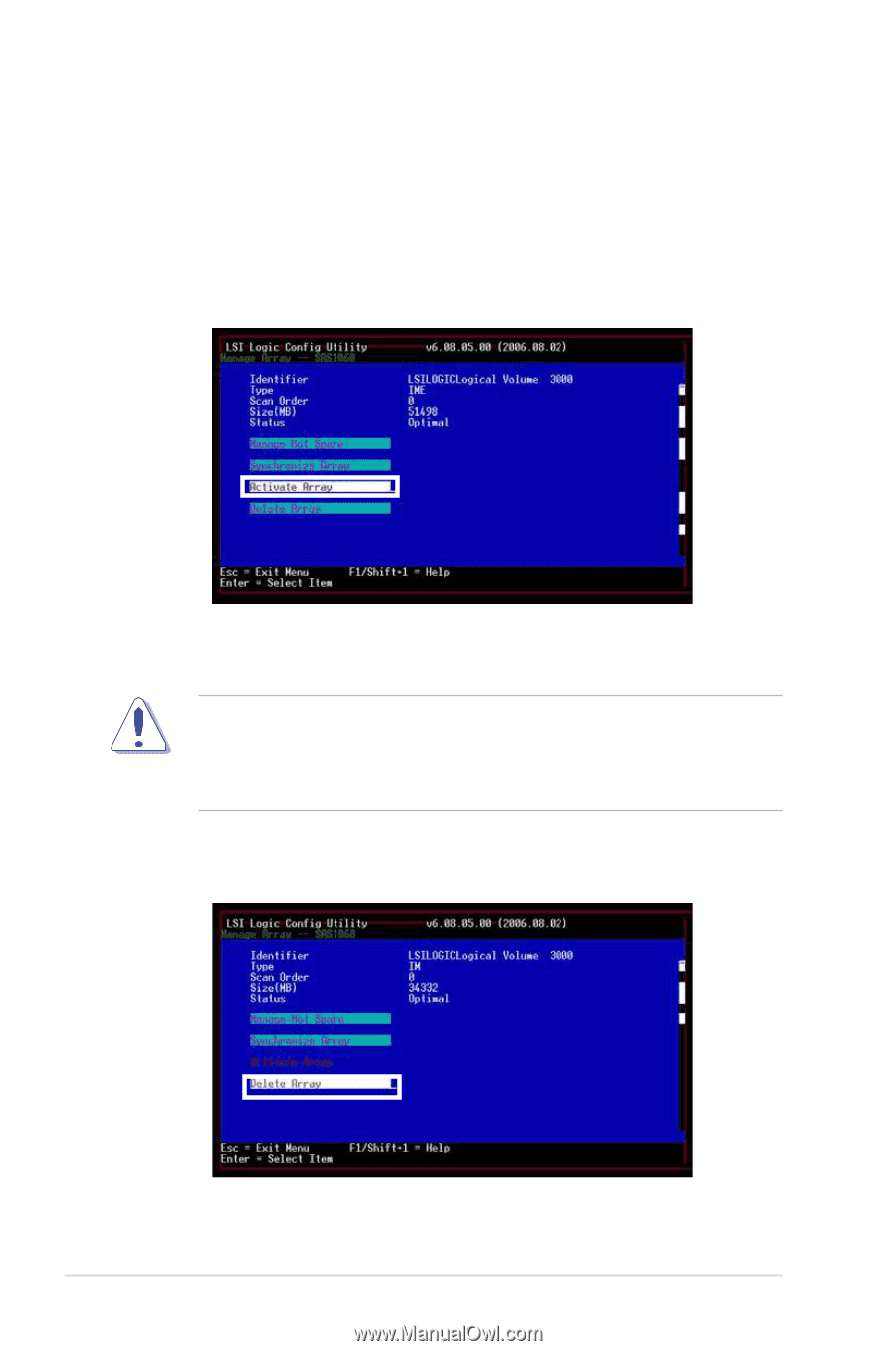
6-56
Chapter 6: RAID configuration
Activating an array
If an array is removed from one controller/computer or moved to another, the
array is considered inactive. When you add the array back to the system, you may
reactivate the array.
To activate the array:
1.
From the
Manage Array
screen, select
Activate Array
, then press <Enter>.
2.
Press <Y> to activate, or <N> to cancel.
Deleting an array
•
You cannot recover lost data if you delete an array. Make sure you back up
important data before deleting an array.
•
If you delete an IM (RAID 1) volume, the data is preserved on the primary
disk.
To delete an array:
1.
From the
Manage Array
screen, select
Delete Array
, then press <Enter>.
2.
Press <Y> to delete, or <N> to cancel.