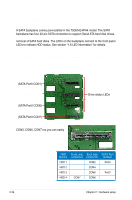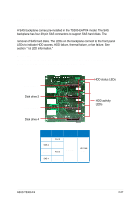Asus TS300-E4 PX4 User Guide - Page 50
connector connects the SMB
 |
View all Asus TS300-E4 PX4 manuals
Add to My Manuals
Save this manual to your list of manuals |
Page 50 highlights
Back side The back side of SAS backplane faces the rear panel when installed. This side includes the power connectors, SAS interfaces for the motherboard SAS connector or the SAS control card, an HDD fan connector, and SMBus connectors. Power connectors (connect power plugs from the power supply) Upper 6-1 pin (J2): SMBus connector (connects the SMB cable from the motherboard) Fan connector (for HDD fan) Select Address (as default*) SAS connector (connect to the Min SAS1 connector) * Select Address - You do not have to change these jumpers. Please keep the jumpers as default. 2-28 Chapter 2: Hardware setup
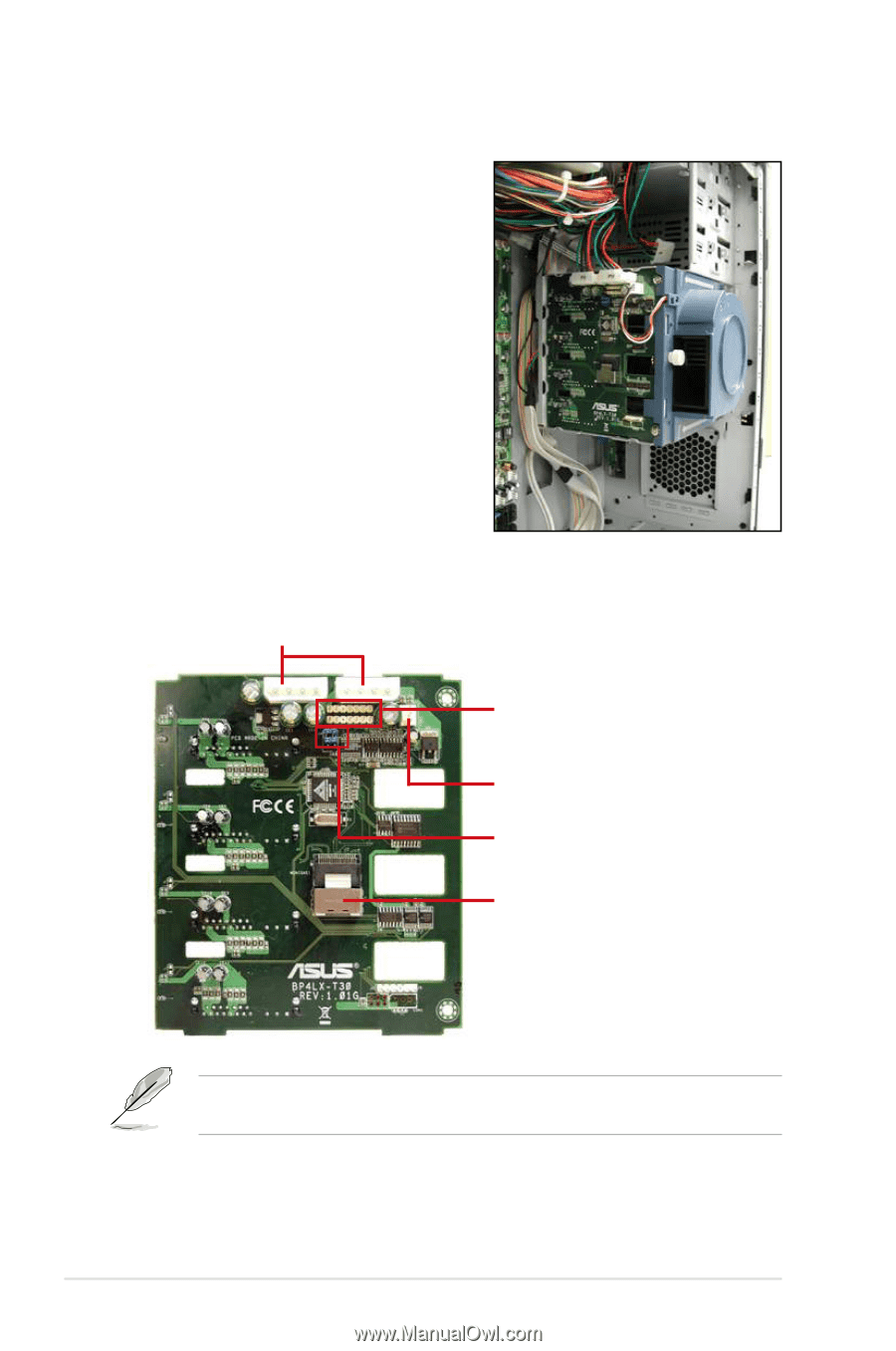
Chapter 2:
Hardware setup
2-28
Power connectors
(connect power plugs
from the power supply)
Back side
The back side of SAS backplane faces the
rear panel when installed. This side includes
the power connectors, SAS interfaces for
the motherboard SAS connector or the SAS
control card, an HDD fan connector, and
SMBus connectors.
Upper 6-1 pin (J2): SMBus
connector (connects the SMB
cable from the motherboard)
Fan connector (for HDD fan)
SAS connector
(connect to the Min SAS1
connector)
Select Address (as default*)
*
Select Address - You do not have to change these jumpers. Please keep
the jumpers as default.