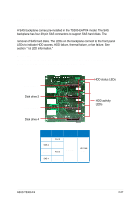Asus TS300-E4 PX4 User Guide - Page 54
Remove the blower from the case., To reinstall the HDD blower, Secure the blower to the case
 |
View all Asus TS300-E4 PX4 manuals
Add to My Manuals
Save this manual to your list of manuals |
Page 54 highlights
5. Remove the two screws on the blower case using a Phillips screwdriver. Set the screws aside. 6. Remove the blower from the case. To reinstall the HDD blower: 1. Replace the blower into the case. 2. Secure the blower to the case with the two screws you removed earlier. 2-32 Chapter 2: Hardware setup
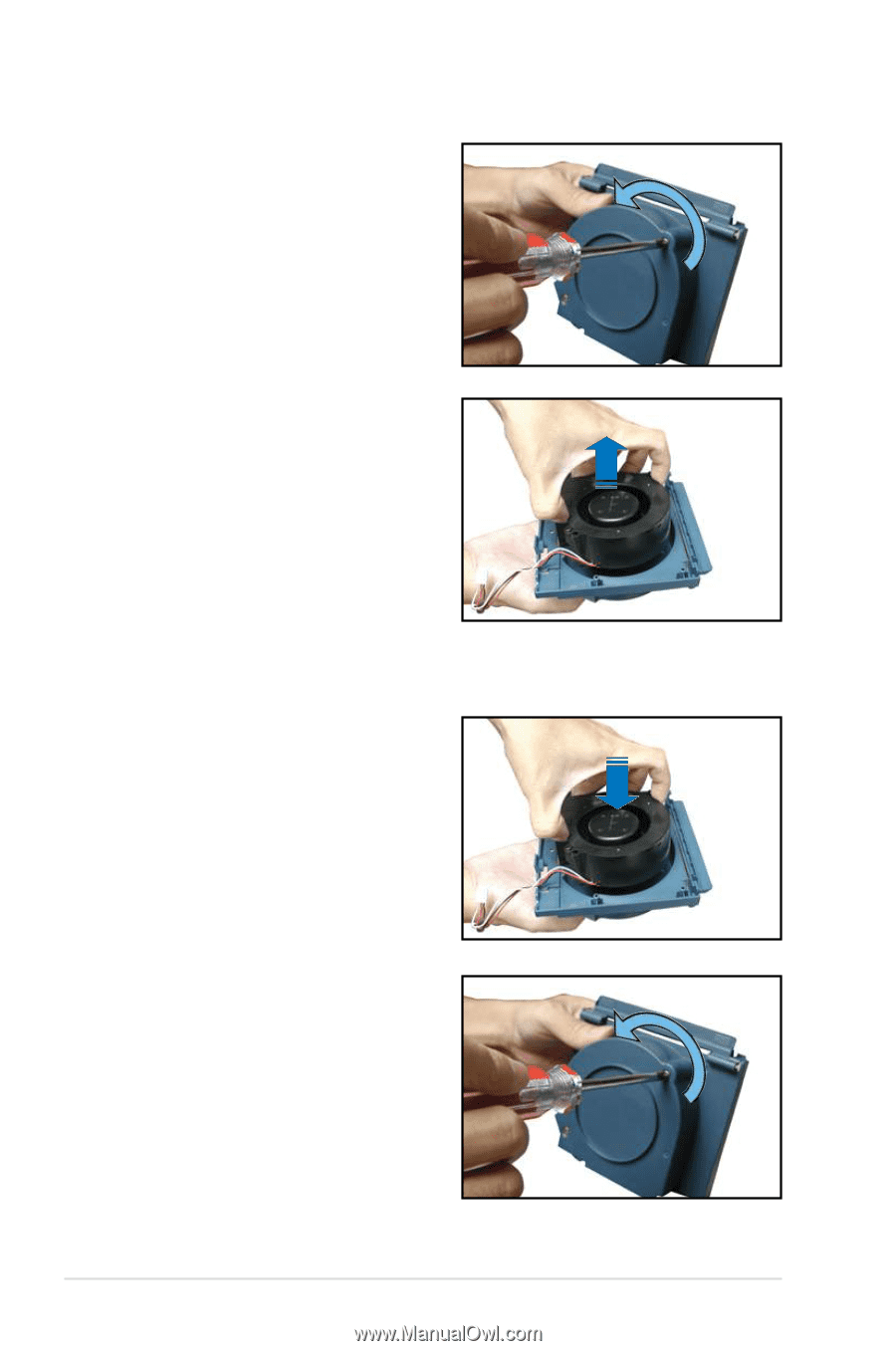
Chapter 2:
Hardware setup
2-32
6.
Remove the blower from the case.
To reinstall the HDD blower:
1.
Replace the blower into the case.
2.
Secure the blower to the case
with the two screws you removed
earlier.
5.
Remove the two screws on the
blower case using a Phillips
screwdriver. Set the screws aside.