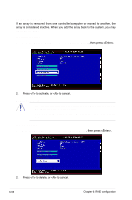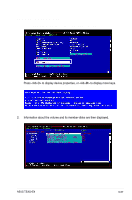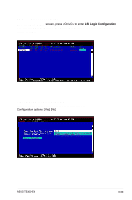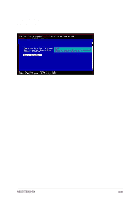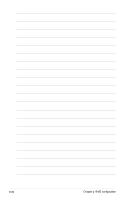Asus TS300-E4 PX4 User Guide - Page 191
Viewing SAS topology
 |
View all Asus TS300-E4 PX4 manuals
Add to My Manuals
Save this manual to your list of manuals |
Page 191 highlights
6.8.5 Viewing SAS topology 1. From the Adapter Properties screen, select SAS Topology. Press to display device properties, or to display more keys. 2. Information about the volume and its member-disks are then displayed. ASUS TS300-E4 6-57
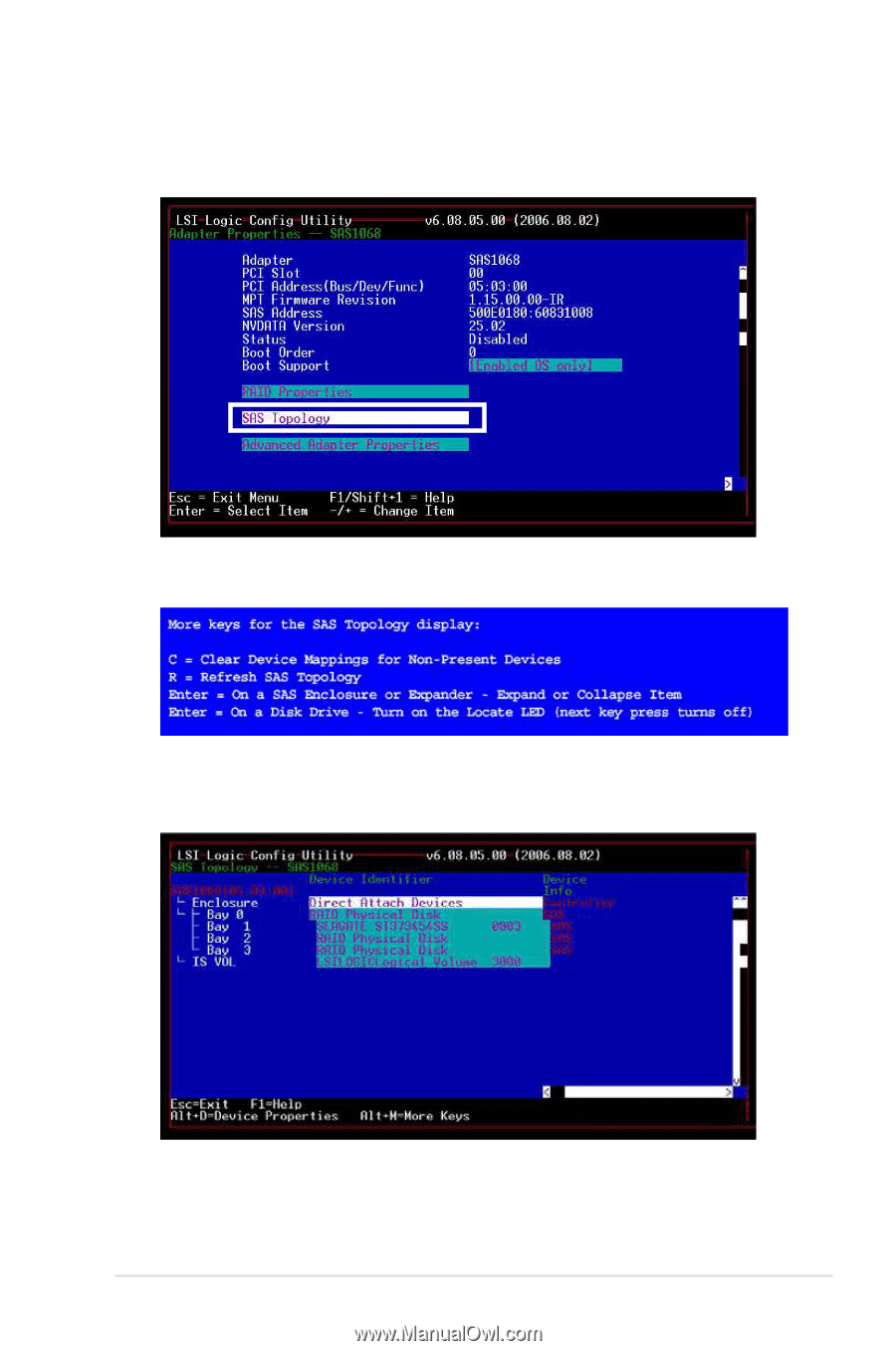
6-57
ASUS TS300-E4
6.8.5 Viewing SAS topology
1.
From the
Adapter Properties
screen,
select
SAS Topology
.
Press <Alt+D> to display device properties, or <Alt+M> to display more keys.
2.
Information about the volume and its member-disks are then displayed.