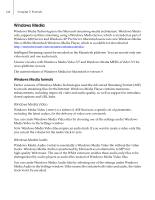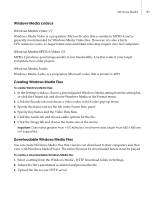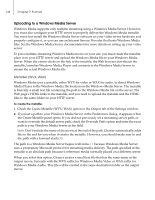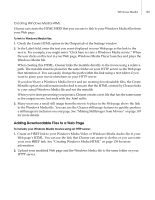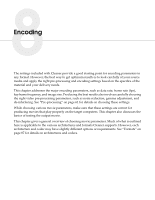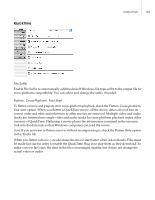Autodesk 64006-051108-9001 User Guide - Page 149
Encoding
 |
UPC - 606121704713
View all Autodesk 64006-051108-9001 manuals
Add to My Manuals
Save this manual to your list of manuals |
Page 149 highlights
Encoding The settings included with Cleaner provide a good starting point for encoding parameters in any format. However, the best way to get optimum results is to look carefully at your source media and apply the right pre-processing and encoding settings based on the specifics of the material and your delivery needs. This chapter addresses the major encoding parameters, such as data rate, frame rate (fps), keyframe frequency, and image size. Producing the best results also involves carefully choosing the right video pre-processing parameters, such as noise reduction, gamma adjustment, and de-interlacing. See "Pre-processing" on page 61 for details on choosing these settings. While choosing various movie parameters, make sure that these settings are correct for producing movies that play properly on the target computers. This chapter also discusses the basics of testing the output movie. This chapter gives a general overview of choosing movie parameters. Much of what is outlined here is applicable to the various architectures and formats Cleaner supports. However, each architecture and codec may have slightly different options or requirements. See "Formats" on page 87 for details on architectures and codecs.