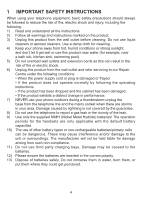Binatone iDECT C10i User Manual - Page 11
Base station with telephone answering machine TAM control, Base Message Window
 |
View all Binatone iDECT C10i manuals
Add to My Manuals
Save this manual to your list of manuals |
Page 11 highlights
3.3 Base station with telephone answering machine (TAM) control You can use the keys on the base station to perform the basic functions of the answering machine. CHARGING CRADLE PAGE Press to ring and locate handsets. ANSWER ON/OFF Press to turn the answering machine on/off. When the answering machine is on, the base display shows the status. When the answering machine is off,base display turns off. VOLUME UP Press to increase the volume, with separate settings for call screening (L0-5), playback (L1-5) and base ringer (L0-5). Note: If L0 is selected the speaker will be off in that mode. DELETE During playback, press to delete the current message. In idle mode, press and hold to delete all old messages. PLAY/STOP Press to play or stop message playback. REPEAT During playback, press twice to go back to the previous message or press once to replay the current message. SKIP During playback, press to skip to the next message. VOLUME DOWN Press to decrease the volume, as above. DO NOT DISTURB Press and hold for 5 seconds to turn on the global do not disturb (DND) feature. When global DND is activated, all system handsets and the telephone base will be silent when there is an incoming call. When the DND is on, a small light will turn on at the top of the base display. Press to turn off the global do not disturb(DND) feature. W hen the DND is off, the small light will turn off. MESSAGE WINDOW This window contains a 2-digit indicator which shows the number of messages and TAM status, as shown below. 3.3.1 Base Message Window No display (blank screen) (segments cycling) 00 (steady on) 01 - 59 (flashing) 01 - 59 (steady on) F (flashing) LA (flashing) LA / 01 - 59 (alternating) L0 - L5 (steady on) Answering system is off. Indicates incoming message recording in progress. There are no messages in the answering system. Total number of new messages. Current message number during playback. Total number of old messages Memory is full. The answering system is being accessed remotely. The answering system is being accessed remotely and the number indicates the total number of messages. Indicates the telephone base volume level when adjusting during call screening, playback or ringing. If L0 is selected, the speaker will be turned off for that mode. 9