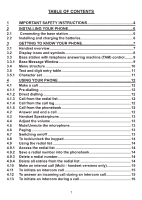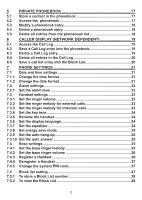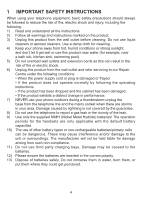1
TABLE OF CONTENTS
1
IMPORTANT SAFETY INSTRUCTIONS
...........................................
4
2
INSTALLING YOUR PHONE
.............................................................
6
2.1
Connecting the base station
.................................................................
6
2.2
Installing and charging the batteries
.....................................................
6
3
GETTING TO KNOW YOUR PHONE
................................................
7
3.1
Handset overview
....................................................................................
7
3.2
Display icons and symbols
....................................................................
8
3.3
Base station with telephone answering machine (TAM) control
........
9
3.3.1
Base Message Window
...........................................................................
9
3.4
Menu structure
......................................................................................
10
3.5
Text and digit entry table
......................................................................
11
3.5.1
Character set
.........................................................................................
11
4
USING YOUR PHONE
.....................................................................
12
4.1
Make a call
.............................................................................................
12
4.1.1
Pre-dialling
............................................................................................
12
4.1.2
Direct dialling
........................................................................................
12
4.1.3
Call from the redial list
..........................................................................
12
4.1.4
Call from the call log
.............................................................................
12
4.1.5
Call from the phonebook
......................................................................
12
4.2
Answer and end a call
..........................................................................
12
4.3
Handset Speakerphone
........................................................................
13
4.4
Adjust the volume
.................................................................................
13
4.5
Mute/Unmute the microphone
..............................................................
13
4.6
Paging
....................................................................................................
13
4.7
Switching on/off
....................................................................................
13
4.8
To lock/unlock the keypad
....................................................................
14
4.9
Using the redial list
...............................................................................
14
4.9.1
Access the redial list
............................................................................
14
4.9.2
Save a redial number into the phonebook
..........................................
14
4.9.3
Delete a redial number
..........................................................................
14
4.9.4
Delete all entries from the redial list
...................................................
14
4.10
Make an internal call (Multi - handset versions only)
........................
15
4.11
To initiate an intercom call
...................................................................
15
4.12
To answer an incoming call during an intercom call
.........................
15
4.13
To initiate an intercom during a call
....................................................
16