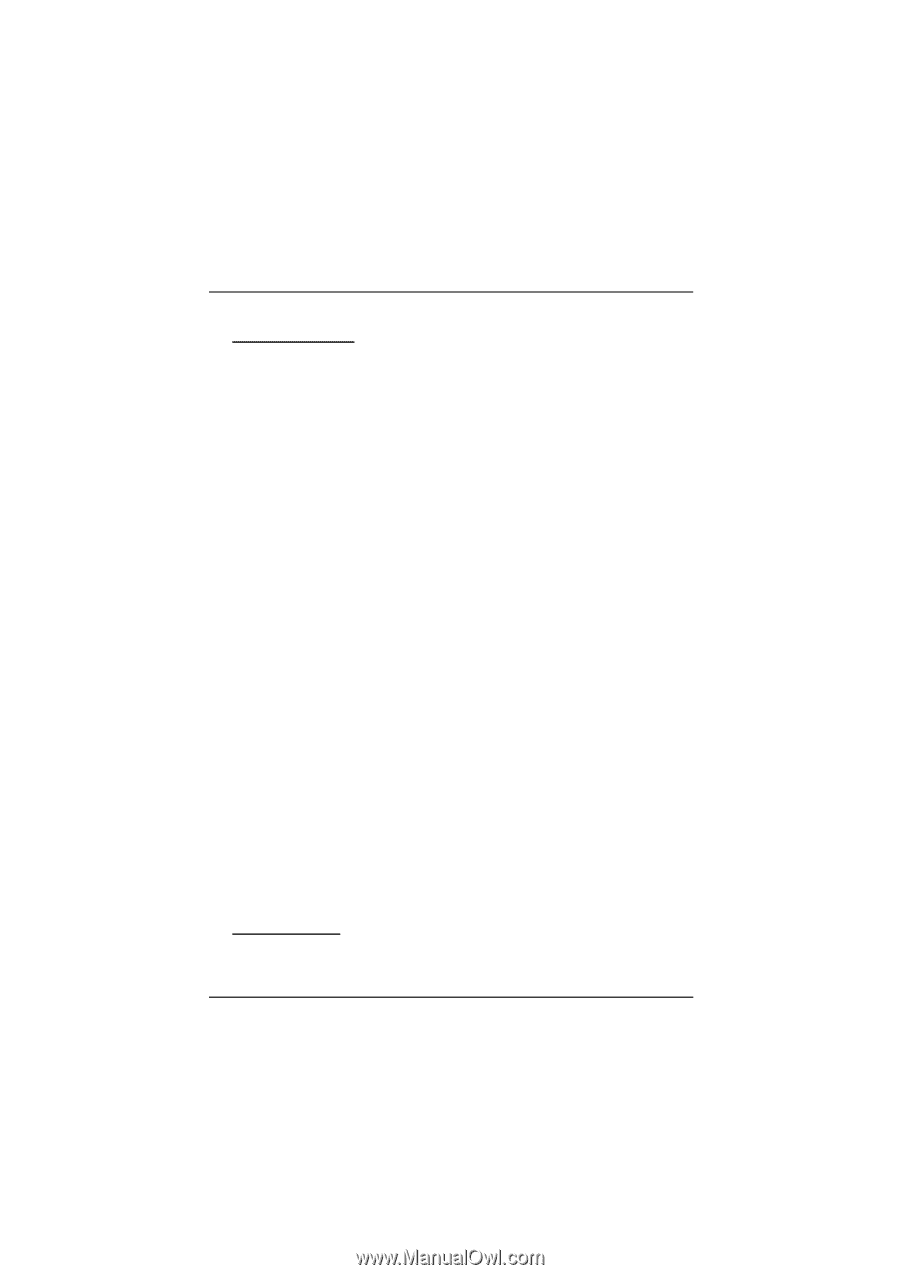Biostar M7VKG M7VKG user's manual - Page 53
SB I/O Base Address, MPU-401 I/O Address
 |
View all Biostar M7VKG manuals
Add to My Manuals
Save this manual to your list of manuals |
Page 53 highlights
Chapter2 BIOS Setup Muti-Media setting The multimedia setting submenu is used to configure various multimedia peripherals such as audio and game equipment. If you highlight the literal "Press Enter" next to the "Muti-Media setting" label and then press the enter key, it will take you a submenu with the following options: Onboard Legacy Audio This field controls the onboard legacy audio. The Choices: Enabled (default), Disabled. Sound Blaster Hardware SoundBlaster Pro for Windows DOS box and real-mode DOS legacy compatibility. The Choices: Enabled, Disabled (default). SB I/O Base Address Change the SoundBlaster Pro Base I/O Address settings. The Choices: 220H(default), 240H, 260H, 280H. SB IRQ Select Change the SoundBlaster Pro interrupt signal. The Choices: IRQ5(default), IRQ7, IRQ9, IRQ10. SB DMA Select Change the SoundBlaster Pro direct memory access setting. The Choices: DMA0, DMA1 (default), DMA2, DMA3. MPU-401 Enable or Disable MPU-401 function. The Choices: Enabled (default), Disabled. MPU-401 I/O Address Change the SoundBlaster Pro MPU-401 I/O address. The Choices: 300-303H, 310-313H, 320-323H, 330-333H (default). Game Port (200-207H) Change the joystick connect port address. The Choices: Enabled (default), Disabled. Init Display First This item allows you decide to active whether PCI Slot or AGP Slot. The Choices: PCI Slot (default), AGP. 2-19