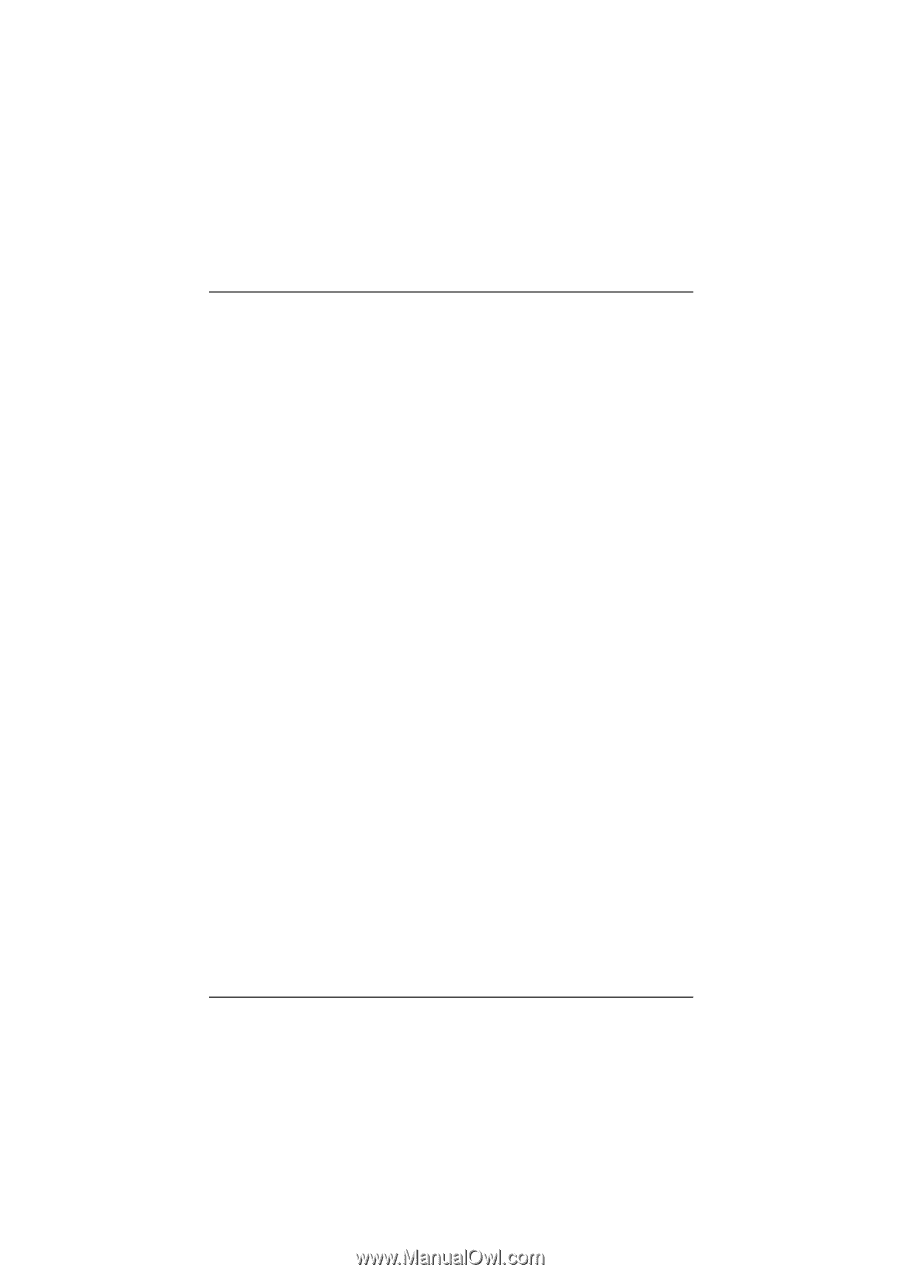Biostar M7VKG M7VKG user's manual - Page 59
HDD & FDD, PCI Master, Power On by PCI Card, Wake Up On LAN/Ring, RTC Alarm Resume, Primary INTR
 |
View all Biostar M7VKG manuals
Add to My Manuals
Save this manual to your list of manuals |
Page 59 highlights
Chapter2 BIOS Setup HDD & FDD When set to On (default), any event occurring at a hard or floppy drive will awaken a system which has been powered down. The Choices: OFF, ON (default). PCI Master When set to On, any event occurring at PCI will awaken a system which has been powered down. The Choices: OFF (default), ON. Power On by PCI Card When you select Enabled, a PME signal from PCI card returns the system to Full ON state. The Choices: Enabled, Disabled (default). Wake Up On LAN/Ring To use this function, you need a LAN add-on card which support power on function. It should also support the wake-up on LAN jump. Disabled (default) Wake up on LAN/Ring not supported. Enabled Wake up on LAN/Ring supported. RTC Alarm Resume When "Enabled", you can set the date and time at which the RTC (real-time clock) alarm awakens the system from Suspend mode. The Choices: Enabled, Disabled (default). Primary INTR When set to ON (default), any event occurring at Primary INTR will awaken a system which has been powered down. The following is a list of IRQ, Interrupt ReQuests, which can be exempted much as the COM ports and LPT ports above can. When an I/O device wants to gain the attention of the operating system, it signals this by causing an IRQ to occur. When the operating system is ready to respond to the request, it interrupts itself and performs the service. As above, the choices are ON and OFF. ON is the default. When set Off, activity will neither prevent the system from going into a power management mode nor awaken it. 2-25