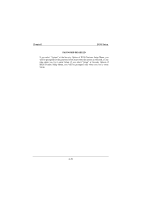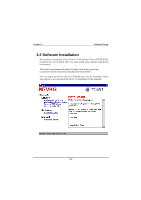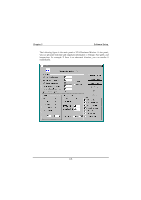Biostar M7VKG M7VKG user's manual - Page 73
Software Installation, We provide an installation wizard, Driver CD Installation Utility SETUP.EXE
 |
View all Biostar M7VKG manuals
Add to My Manuals
Save this manual to your list of manuals |
Page 73 highlights
Chapter 3 Software Setup 3.2 Software Installation We provide an installation wizard, Driver CD Installation Utility (SETUP.EXE), located in the root of Driver CD to let users install some common used drivers conveniently. The Wizard can automatically detect OS and switch to the proper page, so you don't need to worry about installing the wrong drivers. You can simply put Driver CD into CD-ROM drive and the Installation Utility will autorun or you can launch the Driver CD Installation Utility manually. 3-2

Chapter 3
Software Setup
3-2
3.2 Software Installation
We provide an installation wizard, Driver CD Installation Utility (SETUP.EXE),
located in the root of Driver CD to let users install some common used drivers
conveniently.
The Wizard can automatically detect OS and switch to the proper page,
so you don’t need to worry about installing the wrong drivers.
You can simply put Driver CD into CD-ROM drive and the Installation Utility
will autorun or you can launch the Driver CD Installation Utility manually.