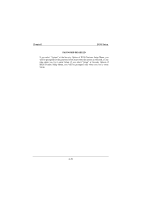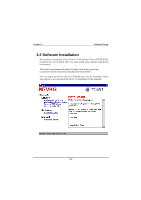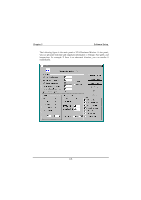Biostar M7VKG M7VKG user's manual - Page 71
Exit without Saving
 |
View all Biostar M7VKG manuals
Add to My Manuals
Save this manual to your list of manuals |
Page 71 highlights
Chapter2 BIOS Setup 2.14 Exit Without Saving Figure 14. Exit Without Saving CMOS Setup Utility-Copyright (C ) 1984-2000 Award Software ► Standard CMOS Features ► Frequency/Voltage Control ► Advanced BIOS Features ► Advanced Chipset Features Load Fail-Safe Defaults Load Optimized Defaults ► Integrated Peripherals Quit without SavinSge(tYS/Nup)?erNvisor Password ► Power Management Setup Set User Password ► PnP/PCI Configurations Save & Exit Setup ► PC Health Status Exit Without Saving Esc : Quit F9 : Menu in BIOS F10 : Save & Exit Setup : Select Item Abandon all Datas Type "Y" will quit the Setup Utility without saving to RTC CMOS RAM. Type " N" will return to Setup Utility. 2-37
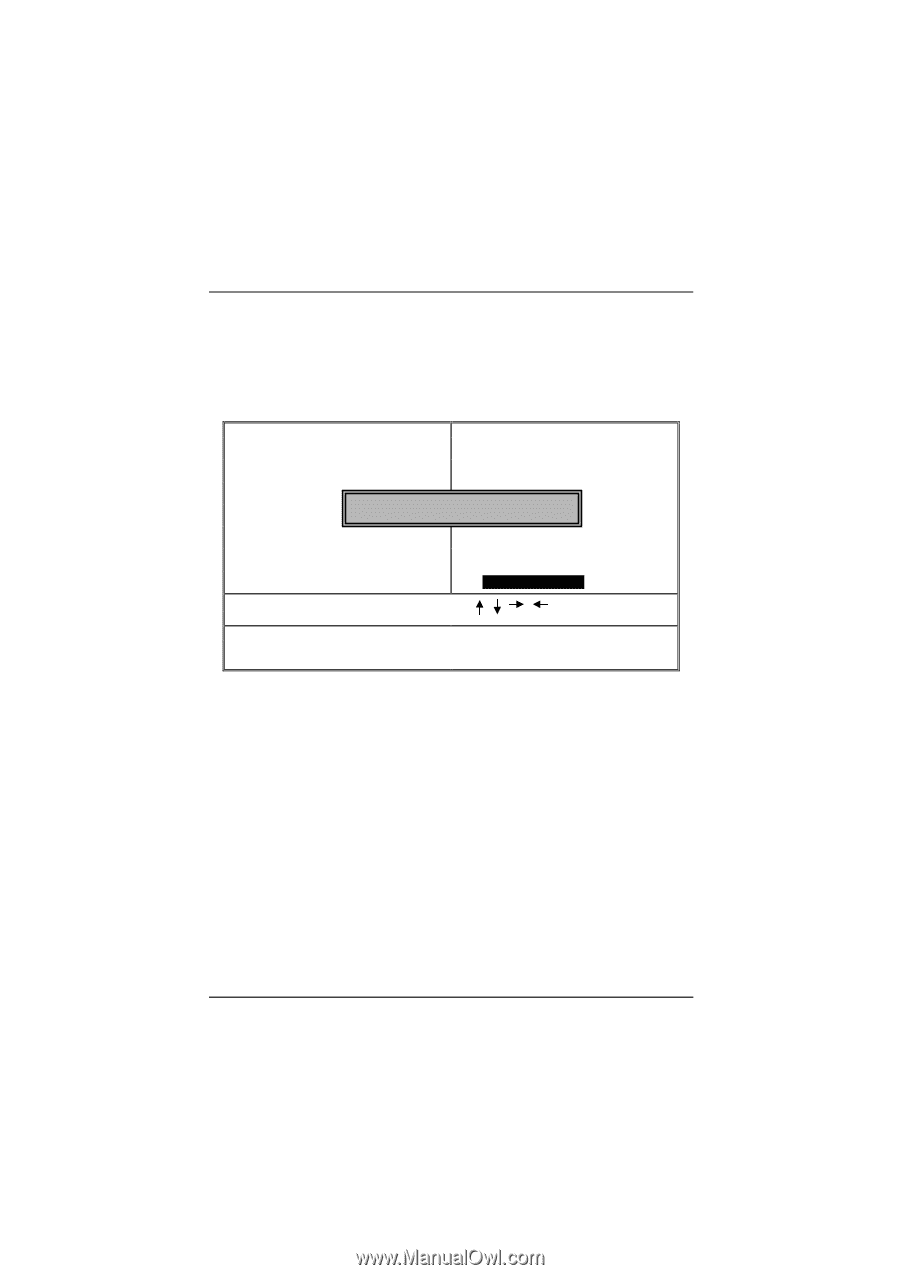
Chapter2
BIOS Setup
2-37
2.14 Exit Without Saving
±
Figure 14. Exit Without Saving
CMOS Setup Utility-Copyright (C ) 1984-2000 Award Software
►
Standard CMOS Features
►
Frequency/Voltage Control
►
Advanced BIOS Features
Load Fail-Safe Defaults
►
Advanced Chipset Features
Load Optimized Defaults
►
Integrated Peripherals
Set Supervisor Password
►
Power Management Setup
Set User Password
►
PnP/PCI Configurations
Save & Exit Setup
►
PC Health Status
Exit Without Saving
Esc : Quit
F9 : Menu in BIOS
: Select Item
F10 : Save & Exit Setup
Abandon all Datas
Type "Y" will quit the Setup Utility without saving to RTC CMOS RAM.
Type " N" will return to Setup Utility.
Quit without Saving (Y/N)? N