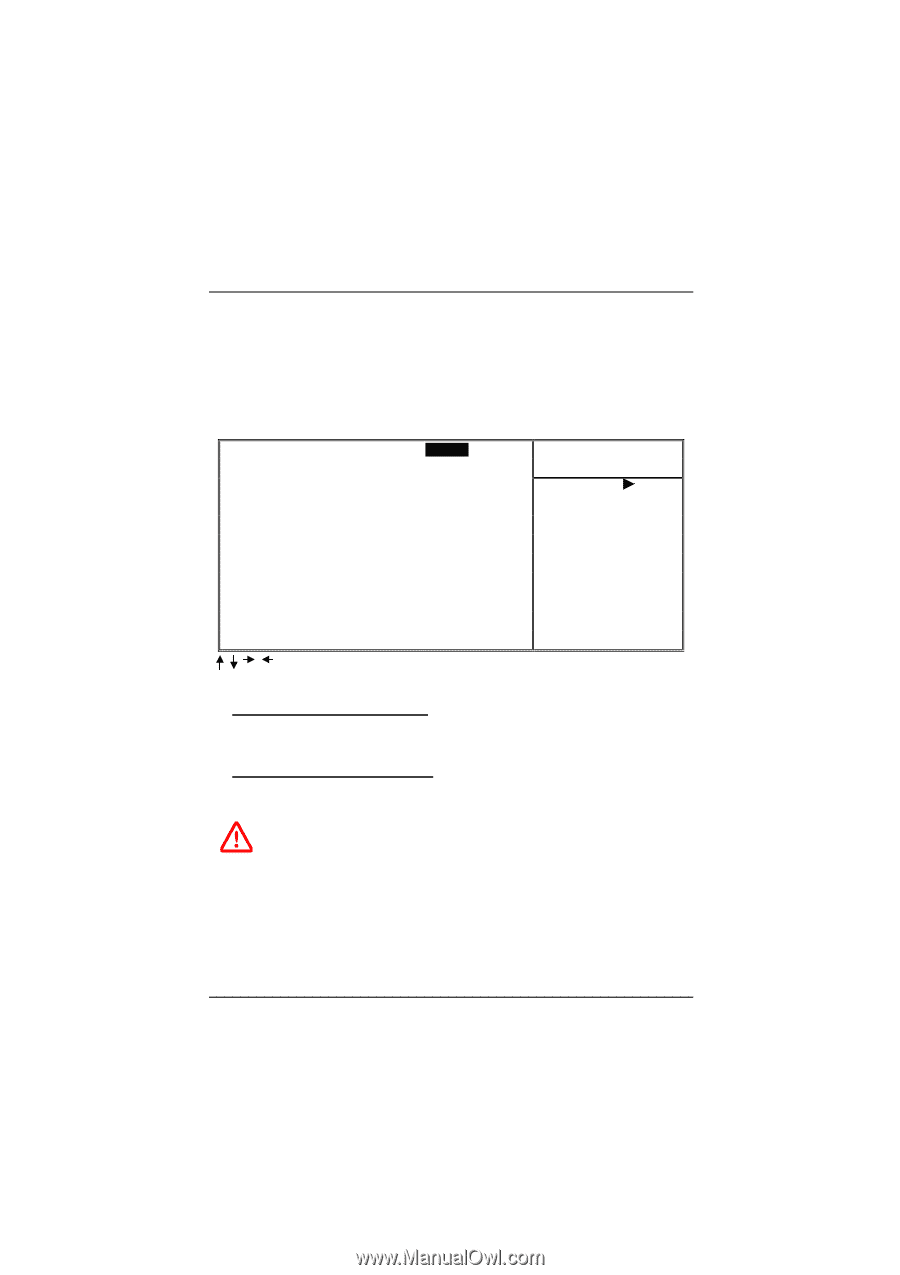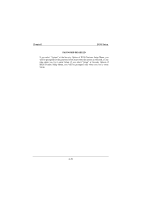Biostar M7VKG M7VKG user's manual - Page 65
Frequency / Voltage Control, Auto Detect DIMM / PCI CLK, CPU Host / PCI / Spread Spec. - specs
 |
View all Biostar M7VKG manuals
Add to My Manuals
Save this manual to your list of manuals |
Page 65 highlights
Chapter2 BIOS Setup 2.9 Frequency/Voltage Control Figure 9. Frequency/Voltage Control CMOS Setup Utility-Copyright (C ) 1984-2000 Award Software Frequency / Voltage Control Auto Detect DIMM / PCI Clk CPU Host/PCI/Spread Spec. Enabled Default Item Help Menu Level : Move Enter :Select +/-/PU/PD :Value F10 :Save ESC :Exit F1 :General Help F5 :Previous Values F6 :Fail-Safe Defaults F7 : Optimized Defaults Auto Detect DIMM / PCI CLK This item allows you to enable/disable auto detect DIMM/PCI Clock. The Choices: Enabled (default), Disabled. CPU Host / PCI / Spread Spec. This item allows you to select CPU Host Clock (CPU / PCI). If unfortunately, the system's frequency that you are selected is not functioning, there are two methods of booting-up the system. Method 1: Clear the COMS data by setting the JCOMS1 ((2-3) closed)) as "ON" status. All the CMOS data will be loaded as defaults setting. Method 2: Press the key and Power button simultaneously, after that keep-on pressing the key until the power-on screen showed. This action will boot-up the system according to FSB of the processor. 2-31