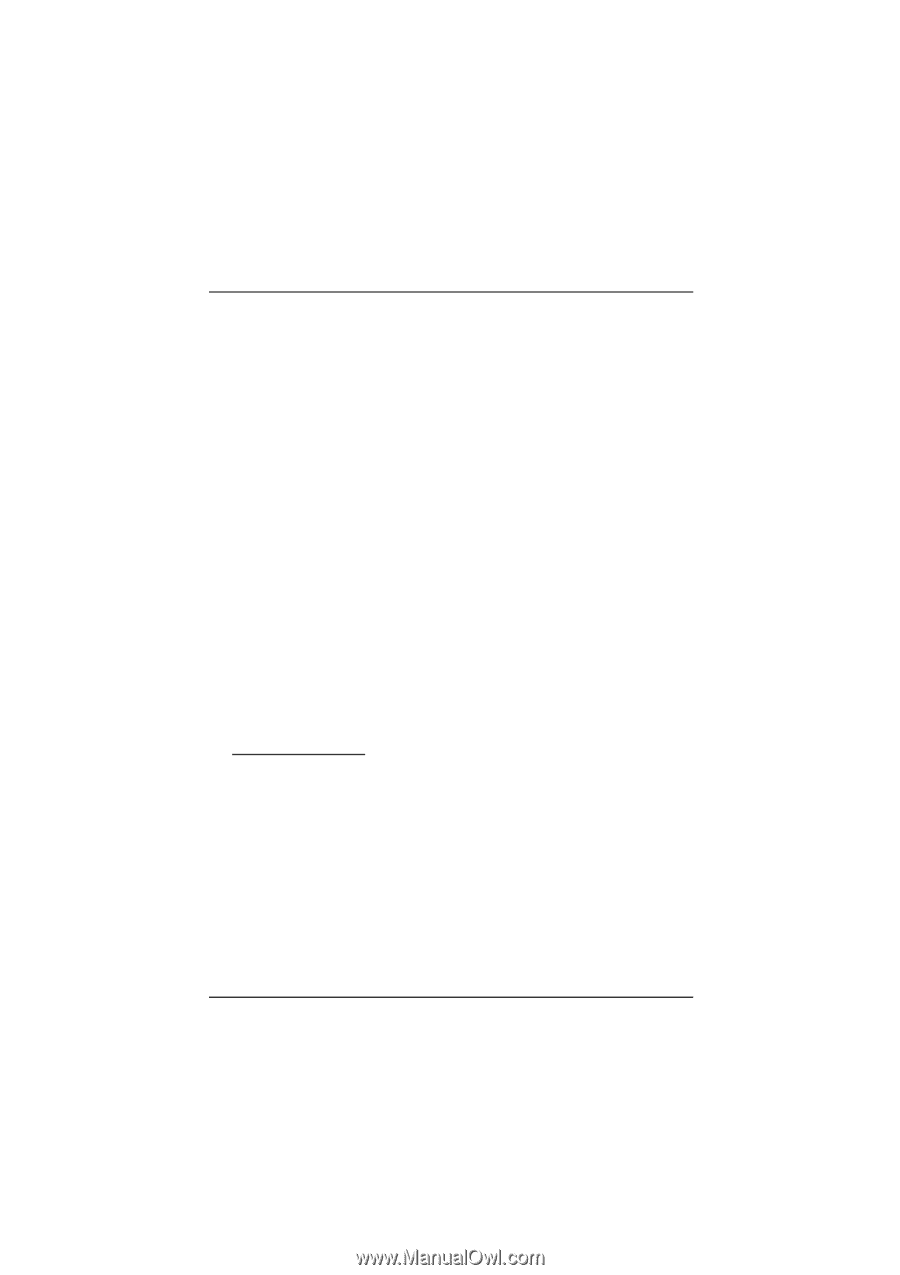Biostar M7VKG M7VKG user's manual - Page 57
Power Management, HDD Power Down, Doze Mode / Suspend Mode, PM Control by APM
 |
View all Biostar M7VKG manuals
Add to My Manuals
Save this manual to your list of manuals |
Page 57 highlights
Chapter2 BIOS Setup 2.Doze Mode. 3.Suspend Mode. If you highlight the literal "Press Enter" next to the "Power Management" label and then press the enter key, it will take you a submenu with the following options: Power Management This option allows you to set each mode individually. When not disabled, each of the ranges are from 1 min. to 1 hr. except for HDD Power Down which ranges from 1 min. to 15 min. and disable. The Choices: User Define (default), Min Saving, Max Saving. HDD Power Down By default, this is "Disabled", meaning that no matter the mode the rest of the system, the hard drive will remain ready. Otherwise, you have a range of choices from 1 to 15 minutes or Suspend. This means that you can elect to have your hard disk drive be turned off after a selected number of minutes or when the rest or the system goes into a suspend mode. Disabled (default). Doze Mode / Suspend Mode The Doze Mode, and Suspend Mode fields set the Period of time after which each of these modes activate. At Max Saving, these modes activate sequentially (in the given order) after one minute; at Min Saving after one hour. PM Control by APM No Yes (default) System BIOS will ignore APM when power Management is on. System Bios will wait for APM's prompt before it enters any PM mode. 2-23