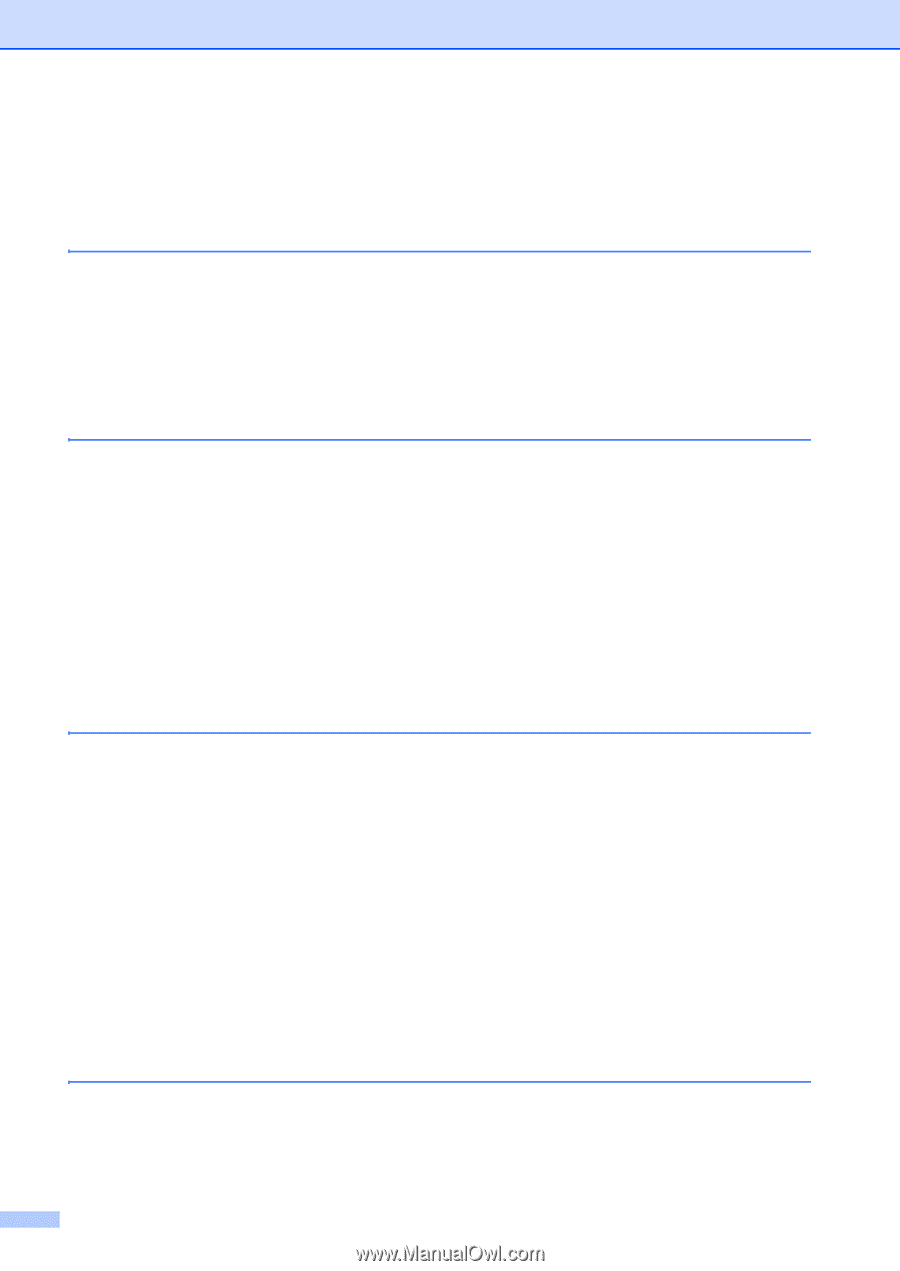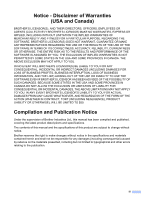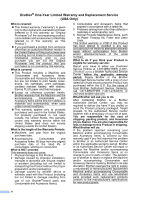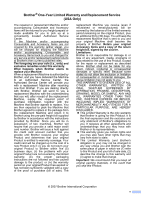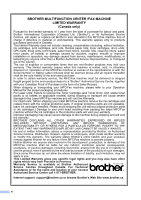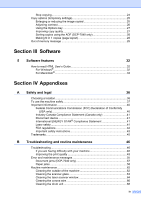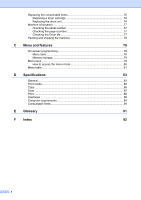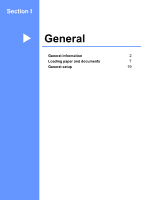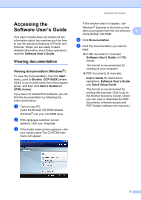viii
Table of Contents
Section I
General
1
General information
2
Using the documentation
.......................................................................................
2
Symbols and conventions used in the documentation
....................................
2
Accessing the Software User’s Guide
...................................................................
3
Viewing documentation
...................................................................................
3
Accessing Brother support (for Windows
®
)
...........................................................
5
Control panel overview
..........................................................................................
6
2
Loading paper and documents
7
Loading paper and print media
..............................................................................
7
Loading paper in the paper tray
.......................................................................
7
Loading paper in the manual feed slot
............................................................
8
Unprintable area
............................................................................................
11
Acceptable paper and other print media
..............................................................
12
Recommended paper and print media
..........................................................
12
Type and size of paper
..................................................................................
12
Handling and using special paper
.................................................................
14
Loading documents
.............................................................................................
17
Using the automatic document feeder (ADF) (DCP-7040 only)
....................
17
Using the scanner glass
................................................................................
18
3
General setup
19
Paper settings
......................................................................................................
19
Paper type
.....................................................................................................
19
Paper size
......................................................................................................
19
Volume settings
...................................................................................................
19
Beeper volume
..............................................................................................
19
Ecology features
..................................................................................................
20
Toner save
.....................................................................................................
20
Sleep time
......................................................................................................
20
LCD contrast
........................................................................................................
21
User Settings List
.................................................................................................
21
Section II
Copy
4
Making copies
24
How to copy
.........................................................................................................
24
Entering copy mode
.......................................................................................
24
Making a single copy
.....................................................................................
24
Making multiple copies
..................................................................................
24