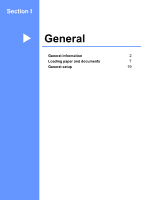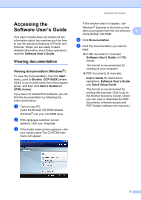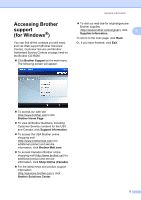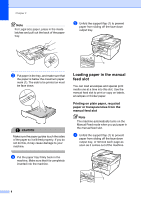Brother International DCP-7040 Users Manual - English - Page 18
Control panel overview - dcp software
 |
UPC - 012502620655
View all Brother International DCP-7040 manuals
Add to My Manuals
Save this manual to your list of manuals |
Page 18 highlights
Chapter 1 Control panel overview 1 DCP-7030 and DCP-7040 have the same keys. 1 Print key Job Cancel Cancels a programmed print job and clears it from the machine's memory. To cancel multiple print jobs, hold down this key until the LCD shows Job Cancel (All). 2 Scan key Puts the machine in Scan mode. (For details about scanning, see the Software User's Guide on the CD-ROM.) 3 Copy keys: Options You can choose and easily choose temporary settings for copying. Enlarge/Reduce Reduces or enlarges copies. Contrast You can increase or decrease the contrast of your copies. Number of Copies Use this key to make multiple copies. 4 LCD Displays messages to help you set up and use your machine. 5 Menu keys: Clear/Back Deletes entered data or lets you cancel the current setting. a + or b Press to scroll through the menus and options. OK Lets you store your settings in the machine. Menu Lets you access the Menu to program your settings in this machine. 6 Start Lets you start making copies or scanning. 7 Stop/Exit Stops an operation or exits from a menu. 6