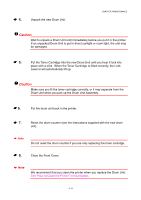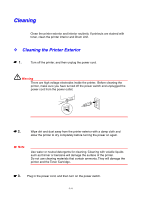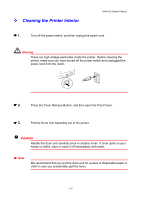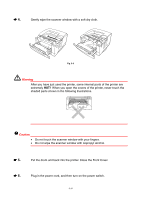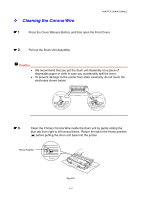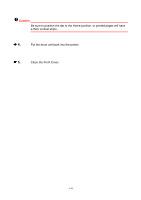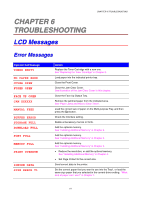Brother International HL 1850 Users Manual - English - Page 137
Cleaning the Corona Wire
 |
UPC - 012502603900
View all Brother International HL 1850 manuals
Add to My Manuals
Save this manual to your list of manuals |
Page 137 highlights
! Cleaning the Corona Wire CHAPTER 5 MAINTENANCE ☛1 Press the Cover Release Button, and then open the Front Cover. ☛ 2. Pull out the Drum Unit Assembly. ! Caution • We recommend that you put the drum unit Assembly on a piece of disposable paper or cloth in case you accidentally spill the toner. • To prevent damage to the printer from static electricity, do not touch the electrodes shown below. ☛ 3. Clean the Primary Corona Wire inside the drum unit by gently sliding the blue tab from right to left several times. Return the tab to the Home position (L) before putting the drum unit back into the printer. Home Position Fig. 5-10 5-17
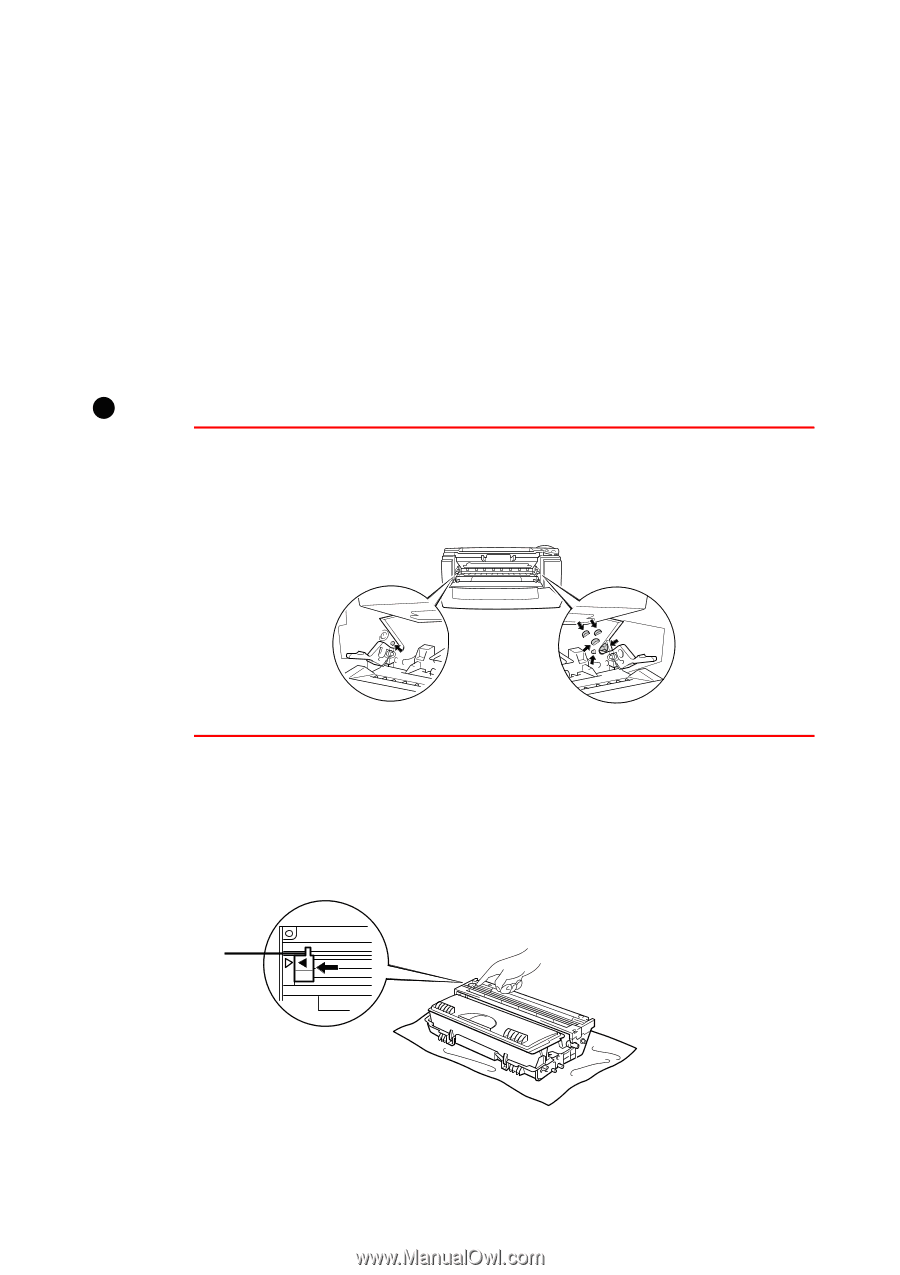
CHAPTER 5 MAINTENANCE
5-17
!
Cleaning the Corona Wire
☛
1
Press the Cover Release Button, and then open the Front Cover.
☛
2.
Pull out the Drum Unit Assembly.
!
Caution
•
We recommend that you put the drum unit Assembly on a piece of
disposable paper or cloth in case you accidentally spill the toner.
•
To prevent damage to the printer from static electricity, do not touch the
electrodes shown below.
☛
3.
Clean the Primary Corona Wire inside the drum unit by gently sliding the
blue tab from right to left several times.
Return the tab to the Home position
(
▲
) before putting the drum unit back into the printer.
Fig. 5-10
Home Position