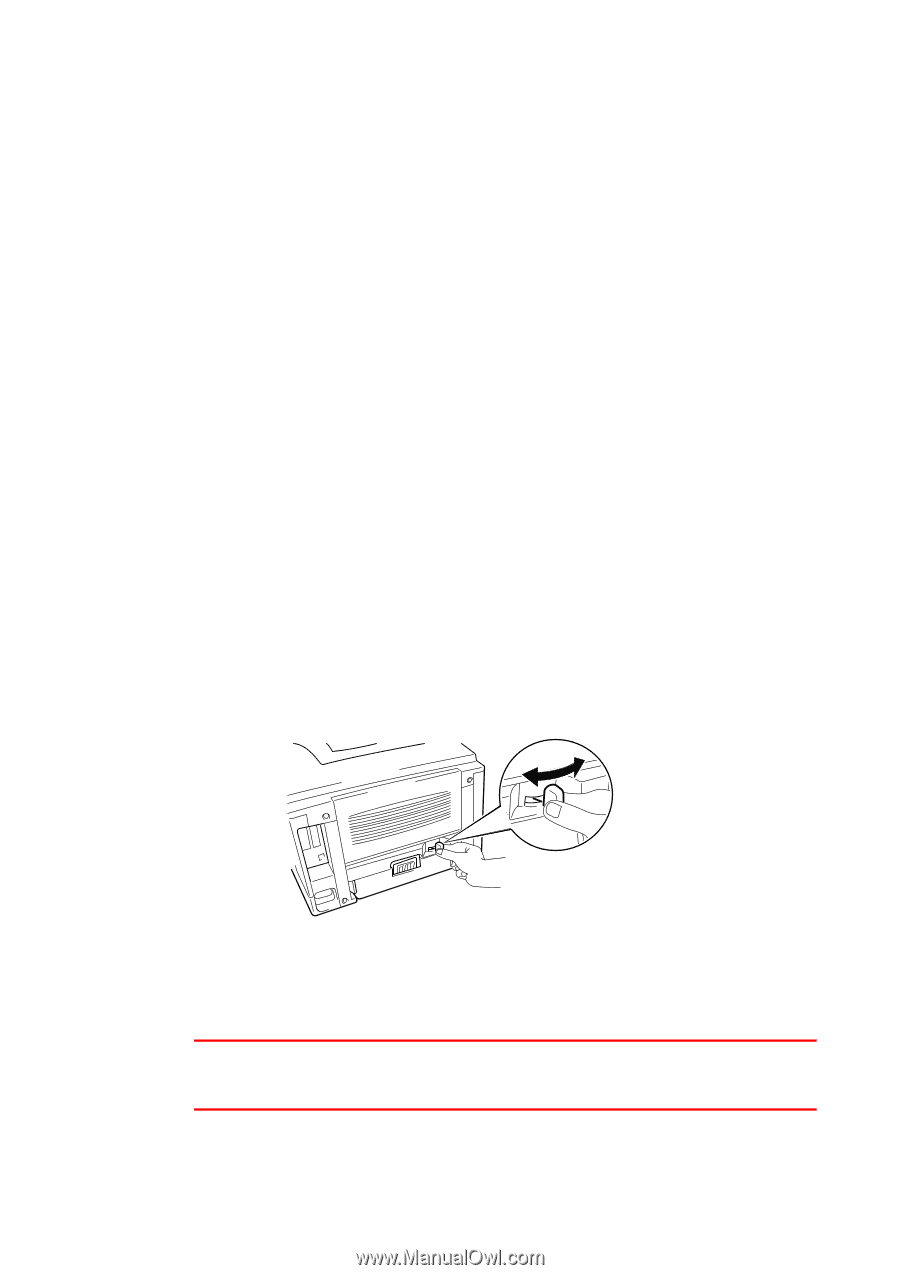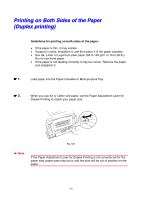Brother International HL 1850 Users Manual - English - Page 44
Booklet Printing (For PCL Driver Only - windows 7 driver
 |
UPC - 012502603900
View all Brother International HL 1850 manuals
Add to My Manuals
Save this manual to your list of manuals |
Page 44 highlights
Booklet Printing (For PCL Driver Only) The supplied printer drivers for Windows® 95 / 98 / Me, Windows NT® 4.0 and Windows® 2000/XP support booklet printing. Guidelines for Booklet Printing • If the paper is thin, it may wrinkle. • If paper is curled, straighten it, and then place it in the paper cassette. • Use A4 or Letter size plain paper (60 to 105 g/m2 or 16 to 28 lb.). Do not use bond paper. • If the paper is not feeding correctly, it may be curled. Remove the paper and straighten it. ☛ 1. Load paper into the Paper Cassette or Multi-purpose Tray. ☛ 2. When you use A4 or Letter size paper, set the Paper Adjustment Lever for Duplex Printing to match your paper size. Fig. 1-27 ✒ Note If the Paper Adjustment Lever for Duplex Printing is not correctly set for the paper size, paper jams may occur and the print will be out of position on the paper. 1-34