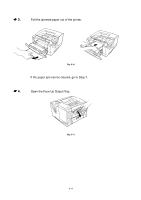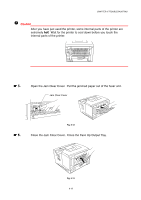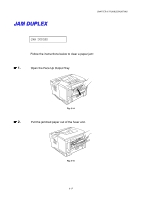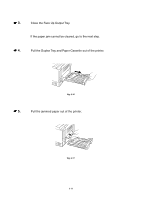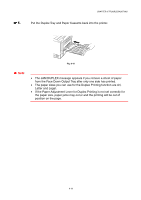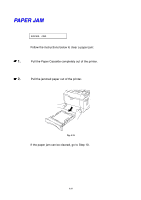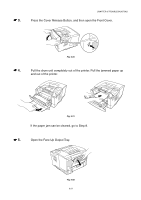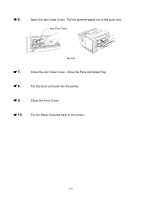Brother International HL 1850 Users Manual - English - Page 158
Letter and Legal., If the Paper Adjustment Lever for Duplex Printing is not set correctly
 |
UPC - 012502603900
View all Brother International HL 1850 manuals
Add to My Manuals
Save this manual to your list of manuals |
Page 158 highlights
☛ 6. CHAPTER 6 TROUBLESHOOTING Put the Duplex Tray and Paper Cassette back into the printer. Fig. 6-18 ✒ Note • The JAM DUPLEX message appears if you remove a sheet of paper from the Face Down Output Tray after only one side has printed. • The paper sizes you can use for the Duplex Printing function are A4, Letter and Legal. • If the Paper Adjustment Lever for Duplex Printing is not set correctly for the paper size, paper jams may occur and the printing will be out of position on the page. 6-19
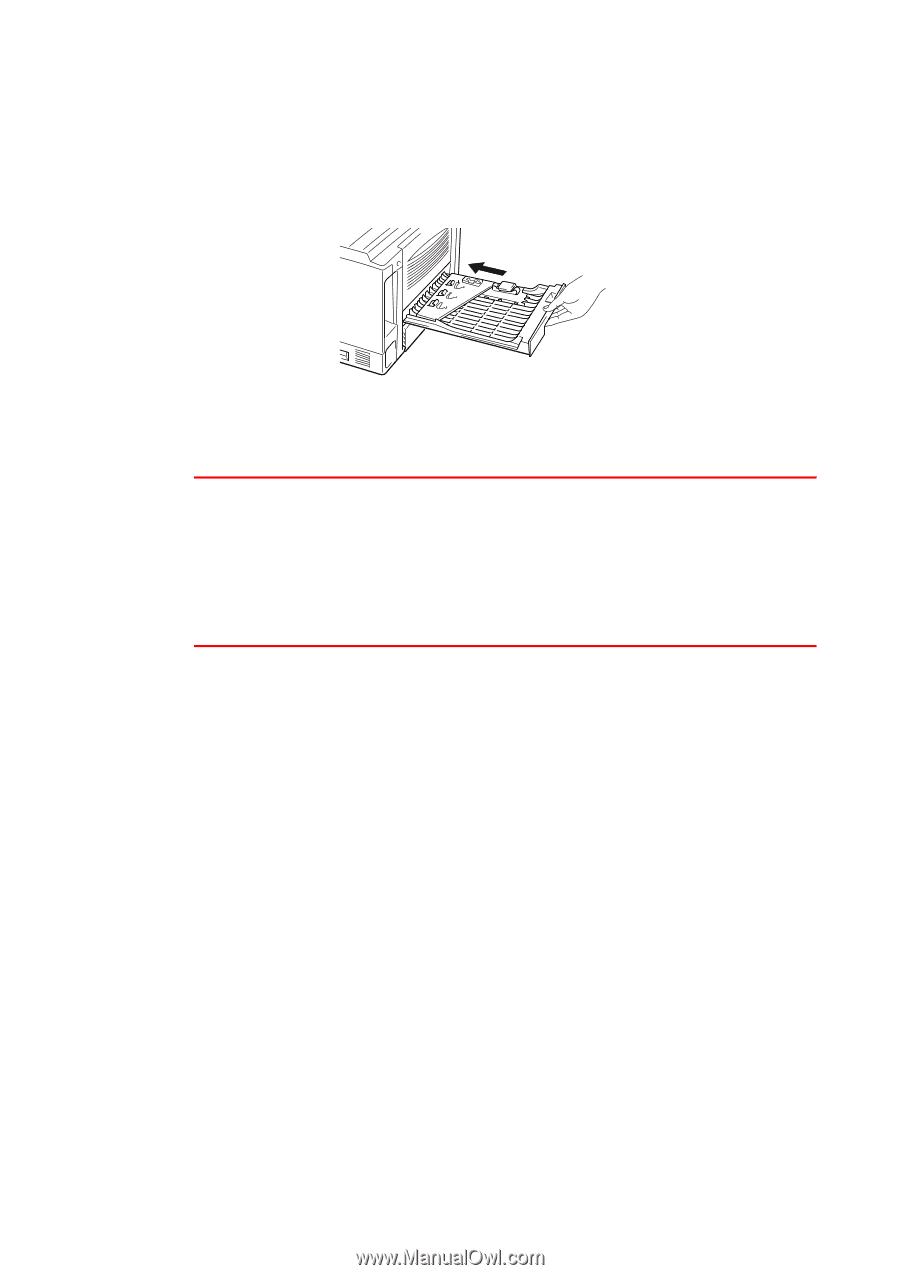
CHAPTER 6 TROUBLESHOOTING
6-19
☛
6.
Put the Duplex Tray and Paper Cassette back into the printer.
Fig. 6-18
✒
Note
•
The JAM DUPLEX message appears if you remove a sheet of paper
from the Face Down Output Tray after only one side has printed.
•
The paper sizes you can use for the Duplex Printing function are A4,
Letter and Legal.
•
If the Paper Adjustment Lever for Duplex Printing is not set correctly for
the paper size, paper jams may occur and the printing will be out of
position on the page.